What can I do if I forgot my FTP password?
In order to use the FTP account in your package, you will need your master password. If you do not have your current master password available, you can create a new master password in your customer login at any time. You do not need to enter the previous master password, but you do need your customer number and your customer password for the login.
After login, select the package for which you would like to change the master password.
Now go to the menu option Administration / Set passwords ain your package overview and then click on Master password in order to open the dialog to assign the master password.
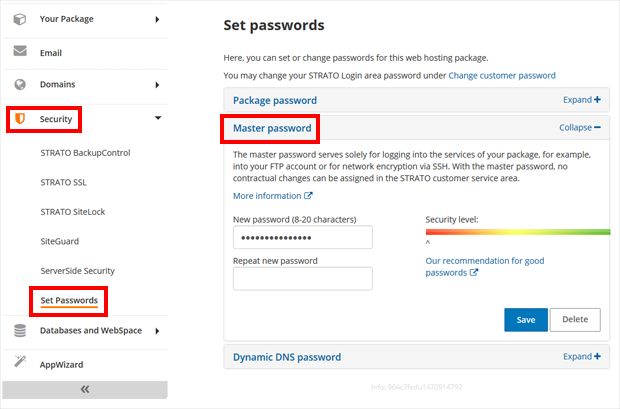
Enter the new master password and click onSave to finish the process.
