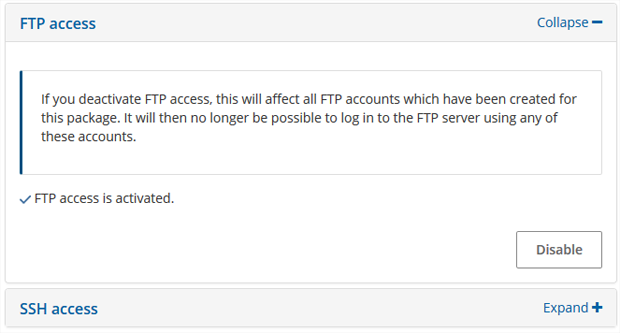What is STRATO SiteGuard and how do I set it up?
STRATO SiteGuard offers comprehensive and flexible protection against impermissible write access to your internet sites. This means that hackers and other intruders will not be able to access your web space without authorization.
Your web space or one or several selected directories will be monitored by a logging system. If an unauthorized write access occurs, a log file is written that is delivered to you in accordance with your presets. If necessary, you can immediately implement countermeasures
Furthermore, there is also the option of providing your web space or individual directories contained within it with write protection. If this is enabled, the affected areas can no longer be written to via scripts. Write access is still possible via FTP or SSH. The FTP and SSH services can also be separately disabled with STRATO SiteGuard.
In the following, we explain how you can set up STRATO SiteGuard.
In your password-protected Customer Area click on the menu options Security / SiteGuard .
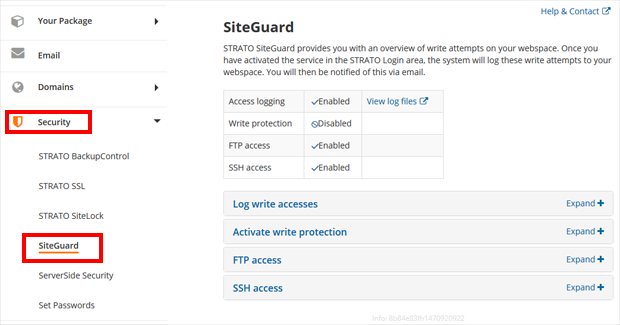
Monitor complete web space or individual directories (logging)
All directories are monitored in the standard setting. However, you can also exclude individual directories from the logging . if desired. To do this, please select the corresponding directory for which the exception should apply from the list and click on Add directory .
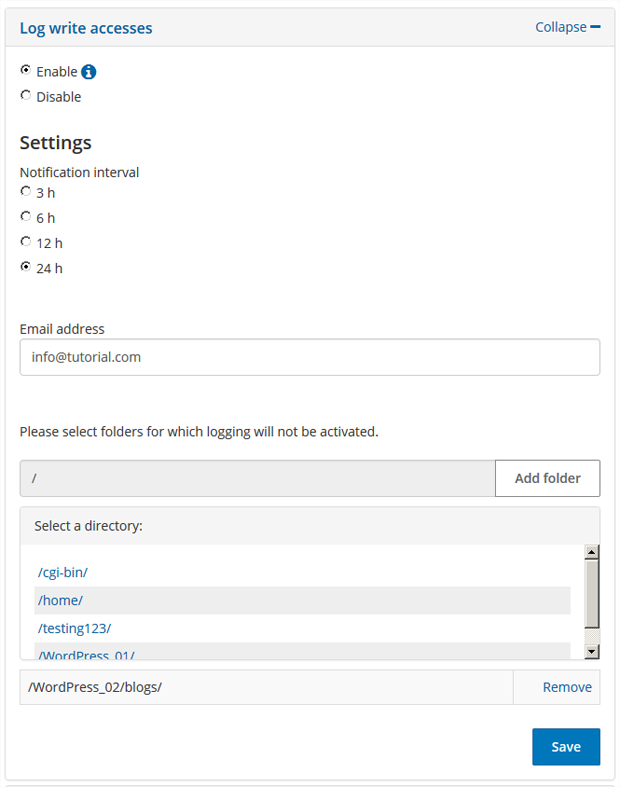
Notification options
Furthermore, you have the possibility to set up notification options for monitoring. Please specify in which intervalsthe log file should be delivered and in the next field enter a valid email address. The log file is sent to this email address
Please do not forget to click on the Save button in order to save your settings.
If you would like to reset your saved settings, please set the option to Disabled .
Write protection for the entire web space or individual directories
Also, for write protection, it applies that after activation, all directories are write protected in the basic setting. If you would like to offer write access for individual directories, you can place these on the "Exclusion List".
 Bitte beachten Sie, dass der Ordner cgi-data ausgeschlossen sein muss (nicht geschützt), wenn Sie CGIs aus der STRATO CGI-Bibliothek verwenden, da die Scripte sonst nicht ausgeführt werden können. Bitte beachten Sie, dass der Ordner cgi-data ausgeschlossen sein muss (nicht geschützt), wenn Sie CGIs aus der STRATO CGI-Bibliothek verwenden, da die Scripte sonst nicht ausgeführt werden können.This also applies to a few functions from the customer service area. If you use the website configurator to set up your own error pages or the directory protection, the directory cgi-data sand the folder for which you would like to configure the settings must not be write protected . |
In order to allow write access to one or several directories, please select these from the list accordingly and click onAdd directory . In the "Exclusion List", you can view directories that have already been added.
Changes to settings are accepted when you click on Save.
If you do not want to use the write protection, please set the option to Disabled.
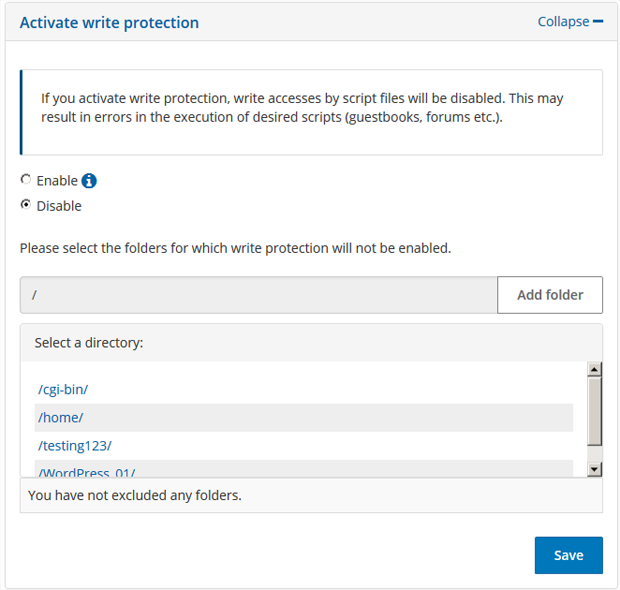
Disable FTP and SSH
If you would like to disable all access to file operations, you also have the option of turning off FTP and SSH services (if available in your STRATO package) under write protection activation.