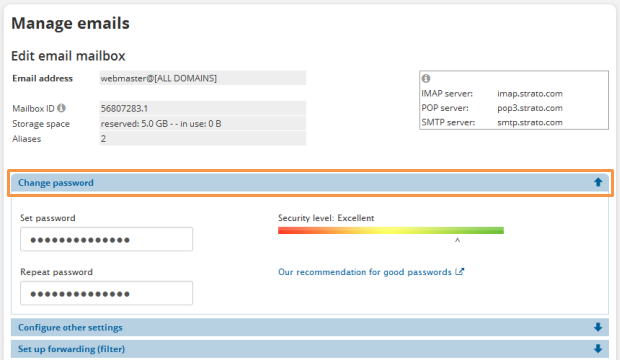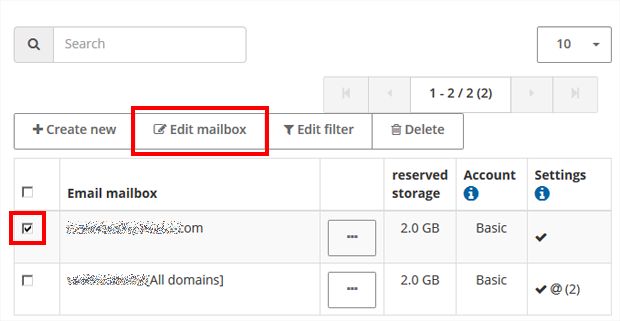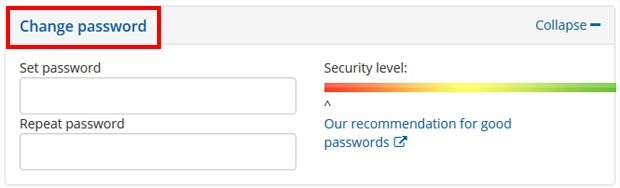What can I do if I forgot the password for my email address or would like to change it?
Reset forgotten email password in the customer service area
If you do not have your current email password to log in to the STRATO Communicator, please use the customer login option customer login Then, in the email administration, you can set a new password without entering the previous email password.
In order to change or assign a password, first log in to your password-protected customer area. Then on the right side, select the menu option Email administration or the desired package:
Select the email address for which you would like to change the password and click on Edit mailbox:
You can overwrite the passwords for every email address. You do not need to know the old password for the email address.
Please confirm your new password by clicking on Save on the lower edge of the window. The changes will take effect immediately
Please remember, that in the future you will have to use your changed password in order to retrieve emails through an email program or to log in to the STRATO Communicator.