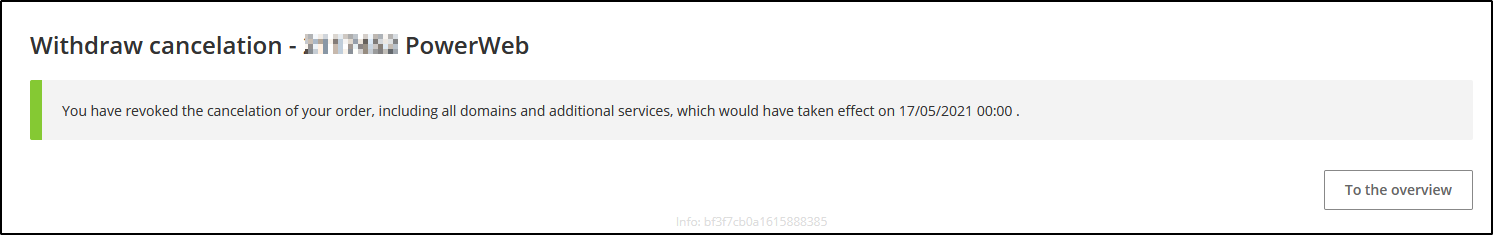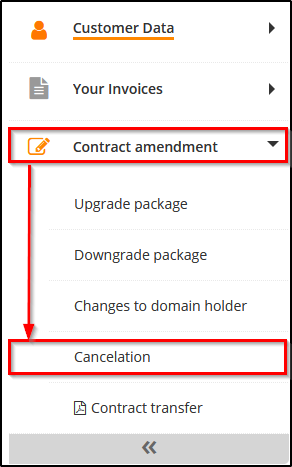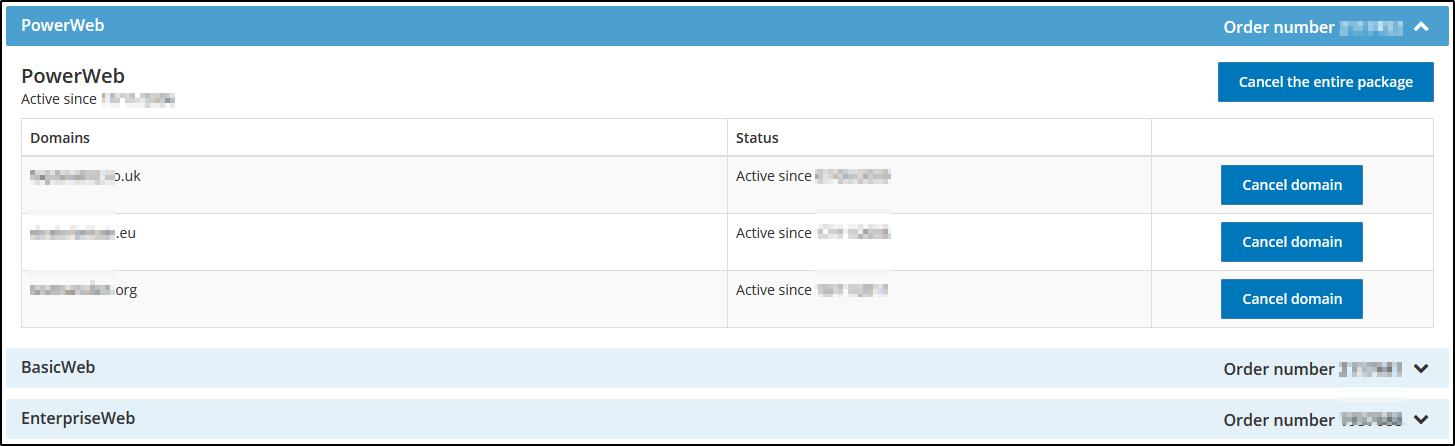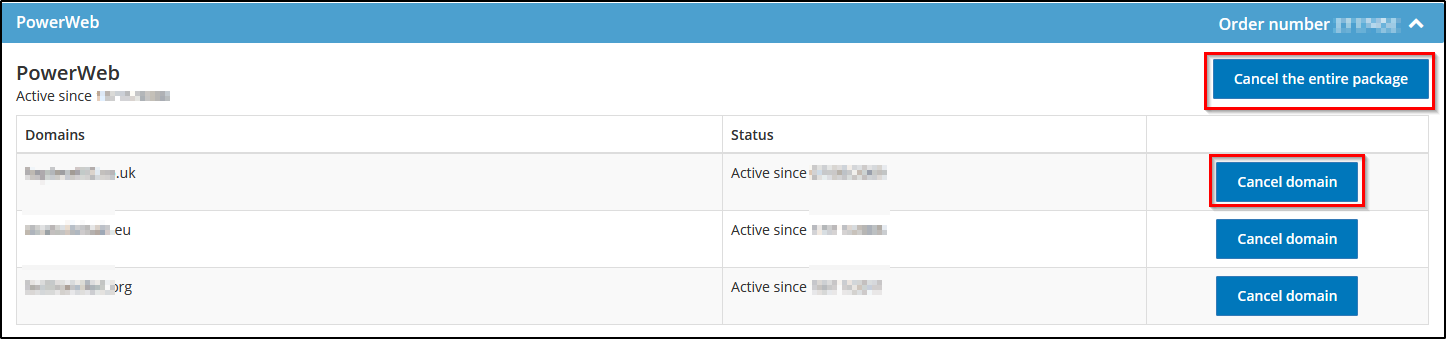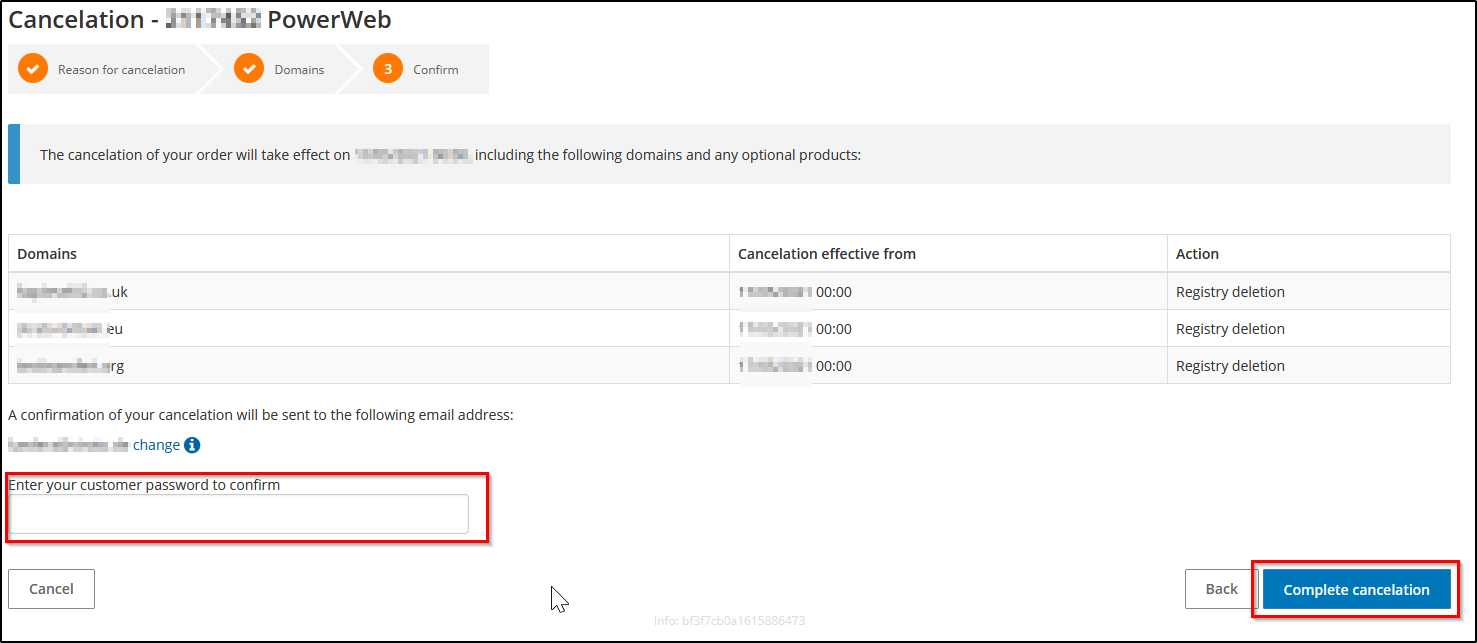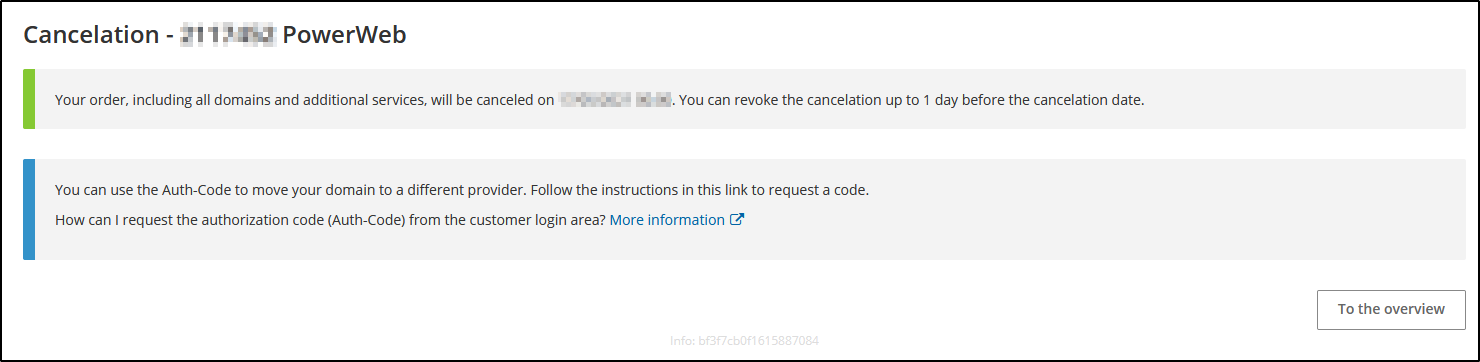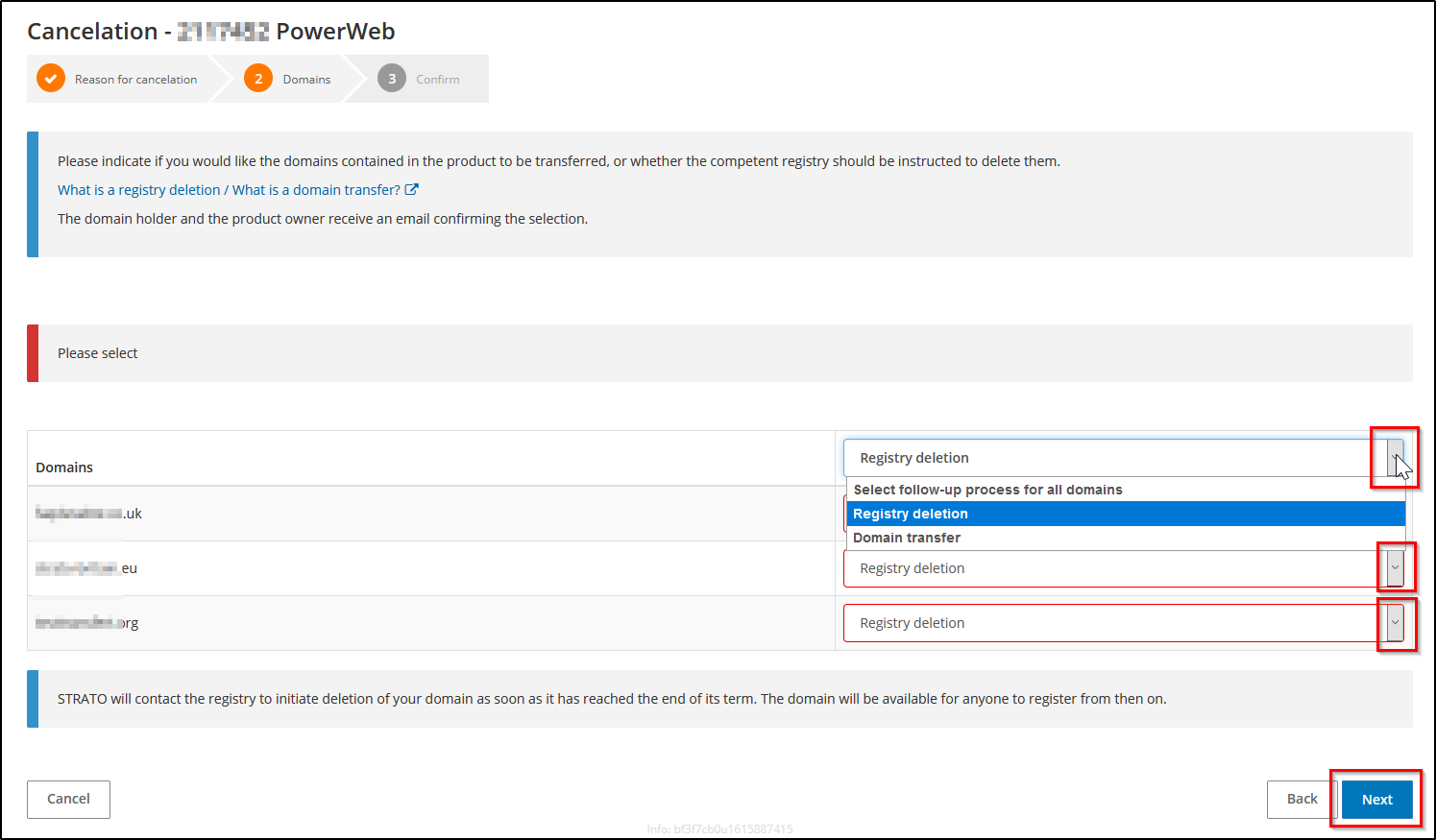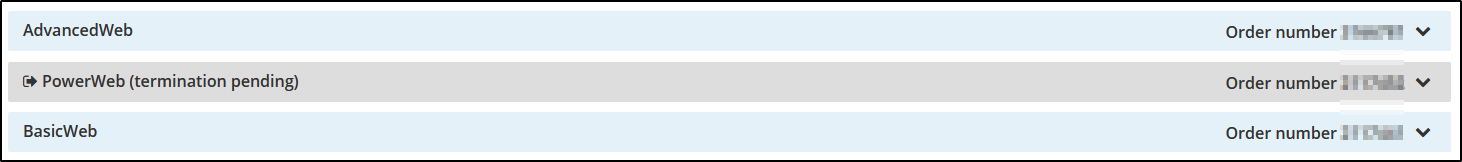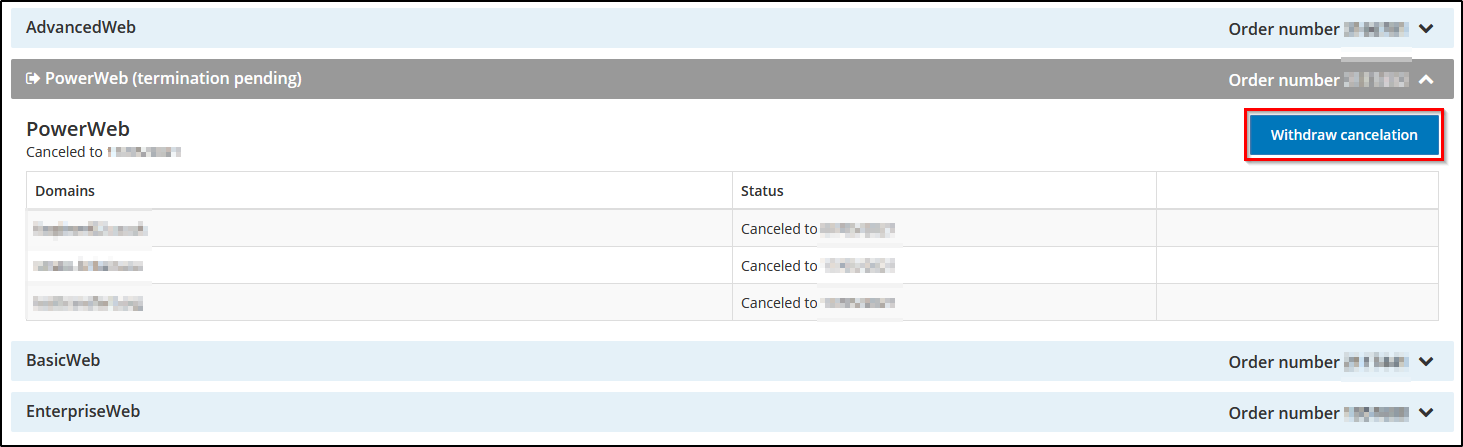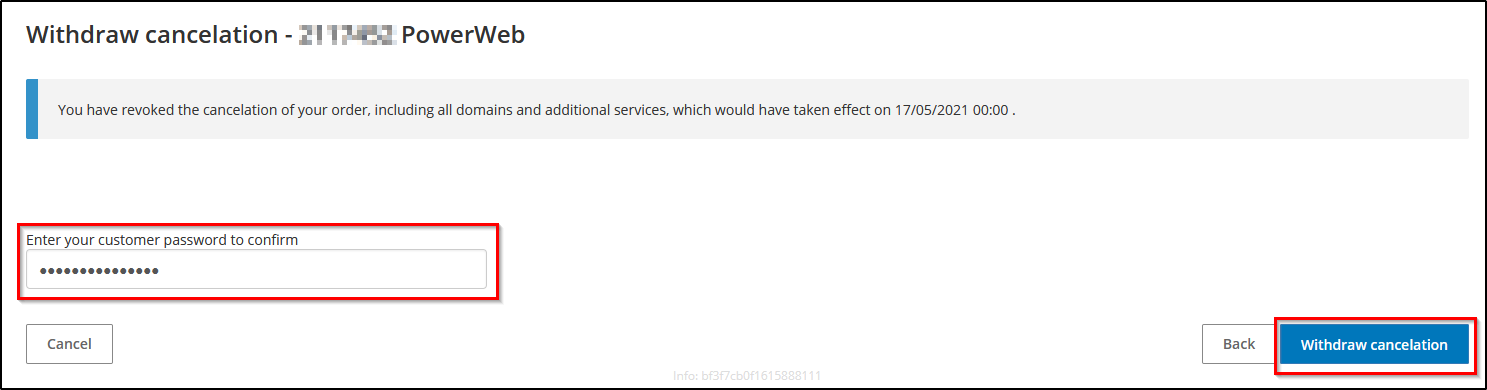Online cancellation: How to cancel STRATO services in your Customer Login
You can cancel all booked packages, domains or additional features online in just a few steps. This article provides you with all the essential information about “Online Cancellation”
- Is cancellation free of charge?
- How can I cancel packages, domains or additional features?
- Can I stop/withdraw my cancellation?
- How do I receive the Auth-Code?
Is cancellation free of charge?
Yes, you are of course able to cancel free of charge.
If the hosting package is not cancelled, the package will be billed as before and the full scope of functions will continue to be available to you. Naturally, it will still be possible to order new domains in this package.
If the cancelled domain is an inclusive domain from your package, a newly ordered domain will be automatically registered as an inclusive domain after the cancellation is completed. The package overview within your STRATO Customer Login informs you about the remaining quota of your inclusive domains.
How can I cancel packages, domains or additional features?
Whether it’s domains, hosting, website builder, web shop, server or HiDrive, you can order the cancellation of your package in just a few steps in your STRATO Customer Login. Please have your customer number or username and your customer password ready for login.
In the STRATO Customer Login, please first select the menu item Contract Amendment and then the option Cancellation
The following view summarises all orders placed under your customer number. By clicking on the relevant order, you can see the domains or additional feature addon contained in the package.
You can cancel the entire package by clicking on Cancel the entire package. You also have this option for individual domains or additional feature addon by clicking on the link Cancel in the relevant row of the domain or additional feature addon.
In the following view, you can select the reason for your cancellation and then click on Next.
Then please enter your customer password again and finally click on the button Complete cancellation.
Cancellation will now be registered for you and confirmed. Cancellation takes place at the end of the current contract term, taking into account the applicable cancellation periods for the selected item.
Note on cancelling domains
If one or more domains are cancelled, you will need to select a follow-up process in order to determine the subsequent use of the domains.
You can select between the options Registrar deletion and Domain transfer.
Select Registrar deletion if you wish to fully relinquish all ownership rights to the domain. The domain will then be deleted by the competent assignment authority. The domain will then be deleted in the competent registry. Registrar deletion will also need to be additionally confirmed by the domain owner, who will receive a separate email for this purpose.
If you wish to continue using the domain, but want to transfer it to a different provider, please select Domain transfer.
Note on cancelling additional features
As soon as a package is in (termination pending), the additional feature addon can be cancelled with an earlier effective date.
Additional feature addon, e.g. SSL certificates can be purchased at any time and independently of the package, so it is normal that additional feature addons and packages have different contractual terms.
Please note: If you cancel the additional feature addon with an earlier effective date, it will not be available until the end of the contract for the package.
Cancellation by email
Cancellation by email is possible after logging in with your customer number and customer password. The login ensures no unauthorised persons are able to request contractually relevant package changes. Please click on Help & Contact to get in touch with our customer support.
Emails that are not authenticated will be treated as written cancellations.
Written cancellation
If you no longer have access to your STRATO Customer Login or your service PIN, you can send us a short letter with your cancellation request as a last resort, including a copy of the ID document for the contractual partner we have on file. We kindly request that you redact all data except for the name and full address. If a company is registered, we require proof of identity in addition to the ID document, e.g. an extract from the commercial register, business registration, etc.
Please note: if we receive unauthenticated cancellations by post, email or fax, we will note your cancellation but will not carry it out. We do this to ensure that your data and services remain protected.
Can I stop/withdraw my cancellation?
You can withdraw the cancellation of your package, individual domains and additional services directly in the STRATO Customer Login. To do this, select the menu item Contract Amendment / Cancellation. Services that have already been cancelled are highlighted in colour in the overview.
Click on the link Withdraw cancellation to withdraw the cancellation.
On the following page, please enter your customer password for confirmation and click on the button Withdraw cancellation:
The cancellation withdrawal will then be executed and confirmed. Please note that it is possible to withdraw the cancellation in the STRATO Customer Login up to 30 days prior to the cancellation date. For a cancellation withdrawal with fewer than 30 days remaining until the cancellation date, please contact our telephone support.
How do I receive the Auth-Code?
In order to obtain the Auth-Code for a domain, the respective domain must first be set to cancelled. As soon as the domain is cancelled, you can manually request the Auth-Code in your STRATO Customer Login or it will be sent to you automatically approx. 30 days prior to the cancellation date. Refer to the following instructions for more information. Learn more about the Auth-Code