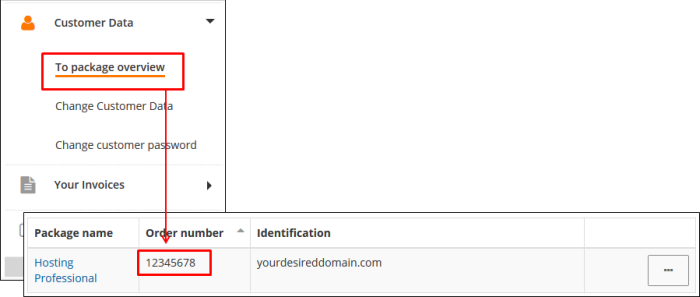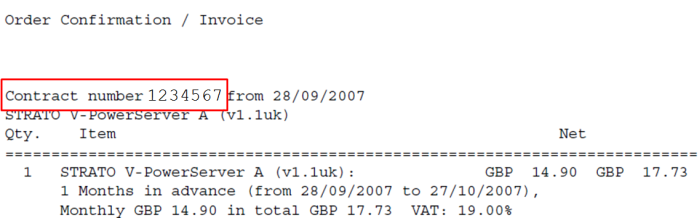Where do I find the order number for my STRATO package?
Each of your STRATO packages has an order number. Use this order number to log into the STRATO Server Login for the relevant package. The order number is indicated in the following places:
in the activation email for your STRATO package
on the invoice for the relevant package
Your order number in the activation email for your STRATO package
We will send you an email as soon as your new STRATO package is activated. The order number is stated in the subject line of this email and at the start of the email.
Your order number in the STRATO Login area
Once you have logged in to the STRATO Login area, you will see an overview of all packages listed under your customer number. This package overview also shows the order number for the respective packages.
Your order number on the invoice
Of course the relevant order number is also indicated on the invoice for your STRATO package.