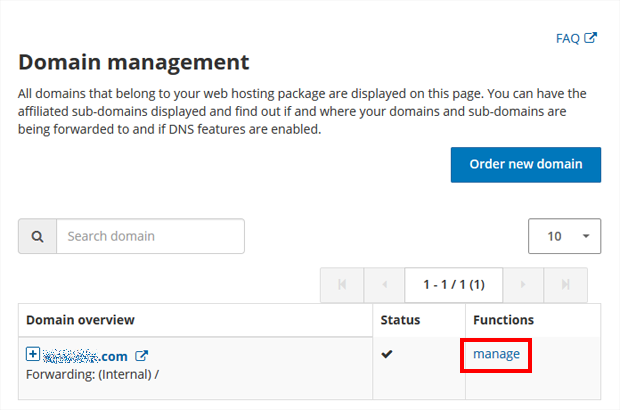What settings can I configure in the MX Record configuration dialog?
In this article you will find out how you can create your own mail server (MX Record) for your domain or subdomain. You can create the MX Record with a few clicks directly in your customer login; please have your customer number and your customer password ready for use.
With the help of the Mail Exchange Resource Record (MX record), you can determine which mail servers are responsible for your domain. Here, a distinction is made between primary email servers andbackup email servers. If the primary email servers are not available, the emails will be temporarily saved on the email servers that are stored as backup email servers.
You can change the MX Record individually for any domain as well as for any subdomain.
- Setting up your own mail server (MX Record)
- • Points to be observed when setting up a mail server
- • Your own mail server cannot be reached
Setup
The MX Record can be edited in the domain administration of your package. After logging in, please select the desired package and click on the Manage domains button.
In the domain overview, click on the manage button next to the desired domain or subdomain.
Open the DNS Settings in the following screen and click on managein the MX Record row.
Now you can switch to Own mail server and enter your own email server or one from a different IT service provider.
In addition to the primary mail servers, you can also set backup mail servers; these are used if the primary mail server is not accessible.
In the right next to your address field you will find a drop-down menu with which you can indicate the priorities for your email accounts. Please remember that the primary mail server always has a higher priority over the backup server.
What should I take note of when using an individual mail server (MX Record)?
- NS-Record (nur bei Subdomains): STRATO name server
- DynDNS: disabled
The assignment of the other records is irrelevant.
What must be considered when using the STRATO backup server?
- When configuring your own mail server, it will take over the complete responsibility for the acceptance, filtering and forwarding of emails. The STRATO mail system will no longer save, filter or forward any emails, even if mailboxes or forwards have been set up.
- All of the mailboxes and emails available at the time an individual mail server (MX Record) is set up will remain and may continue to be read.
What must be considered when using the STRATO backup server??
- Never blacklist your own backup server! Not even if it sends spam or appears to do "strange" things or suddenly sends a lot of emails.
The STRATO backup server connects to your mail server through one of the following IP addresses:
81.169.146.154
81.169.146.155
81.169.146.152
81.169.146.153
81.169.146.158
81.169.146.159
If you use blacklists/whitelists, you should add these IP addresses to your whitelist.
"bx-ob.rzone.de" or "bxt-ob.rzone.de" are used as the HELO string.
- The STRATO backup server establishes so-called "test connections" to the mail server and disconnects these after they have been successfully established. This allows it to determine if the mail server is accessible or not. These seemingly pointless test connections are not to be stopped, for example, by blocking the IP addresses.
- If the mail server failed and is available again, it may take up to four hours until the STRATO backup server begins to transfer the emails to the mail server. The mail server should be available for at least four hours at a time to guarantee that it receives all of the emails from the backup server. It should also be capable of accepting large quantities of emails from the backup server in a short amount of time.
What happens if the (primary) mail servers are no longer accessible?
If you set up two primary mail servers, STRATO will first try to deliver the emails to the first and then the second mail server. If this is not possible, it will attempt to send the email to the first backup mail server, etc.
2. If the STRATO mail server is used as a backup, the emails will stay there for up to 5 days. During these 5 days, the STRATO backup mail server will try to reach one of the primary mail servers over and over again and deliver the message. Thus, the primary mail servers could be inaccessible for a maximum of five days until the message is sent back to the sender and declared as undeliverable.
3. If you use your own primary and backup server, STRATO cannot do anything with regard to their limitations. Whether or not the sender is informed that the email was not delivered depends on the configuration of the sender's mail server.