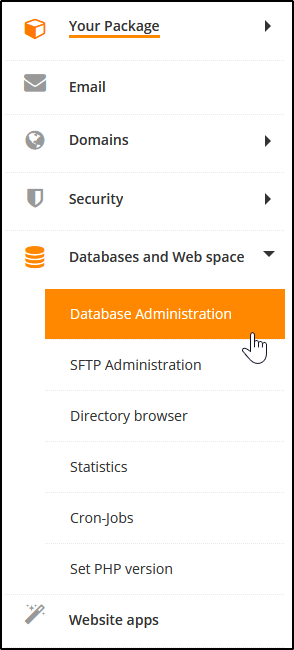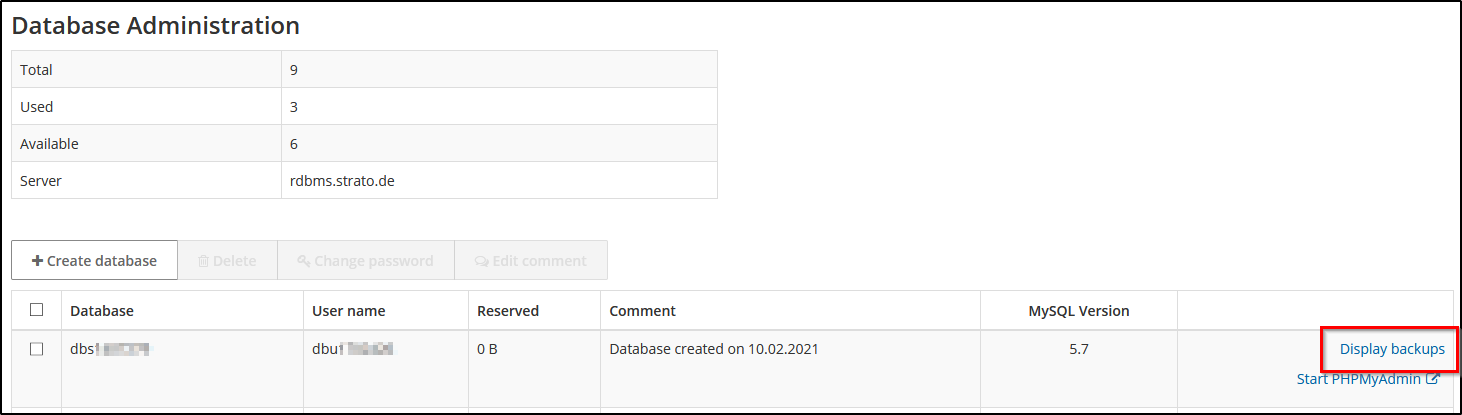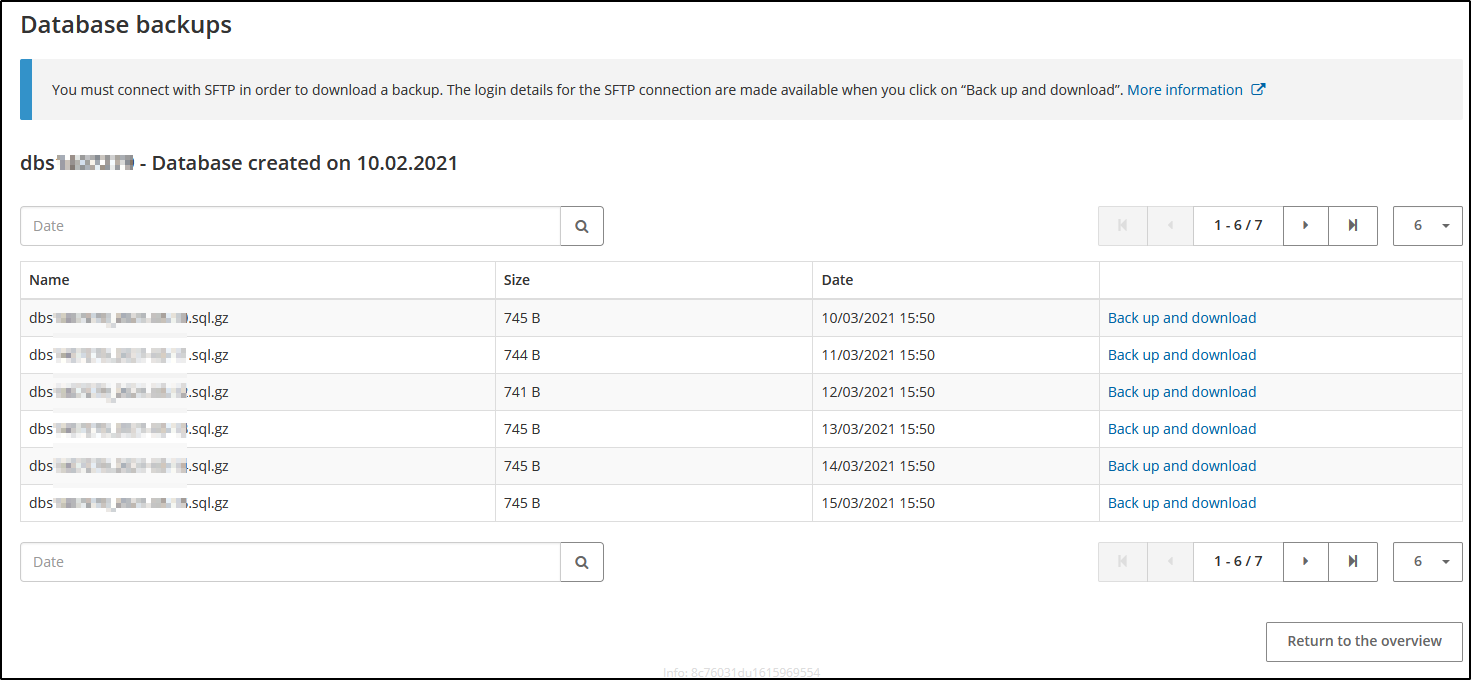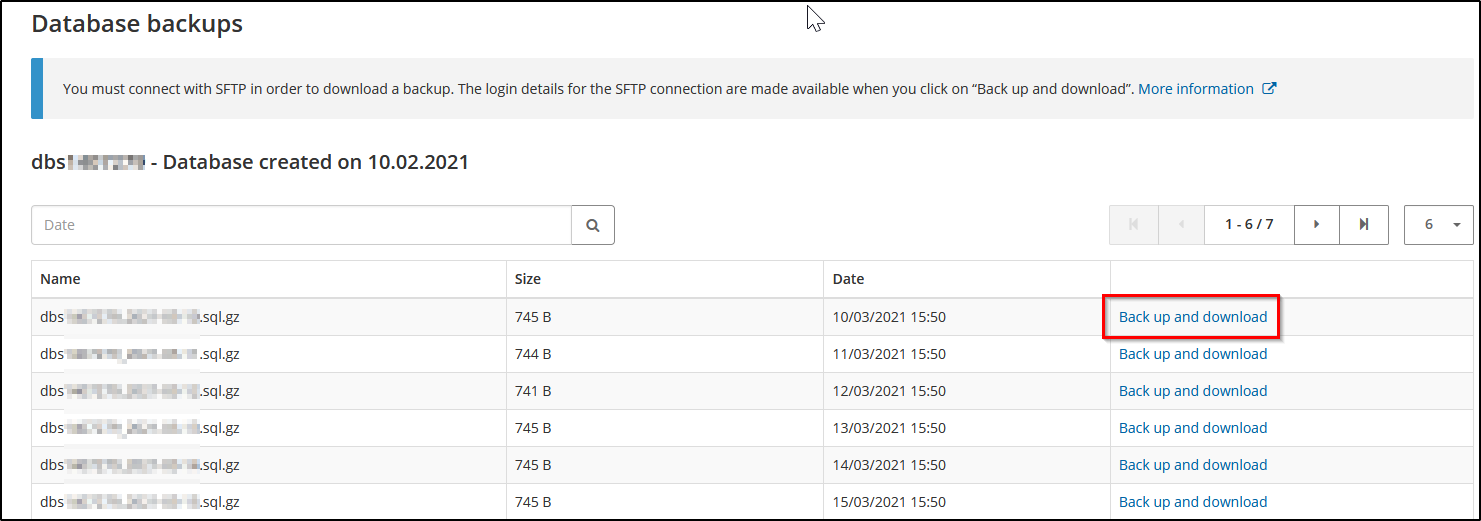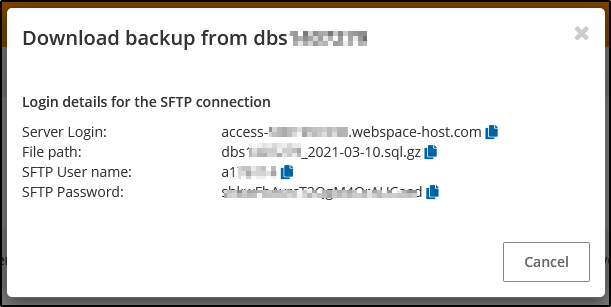How can I save a backup of my database?
This article shows you how to download a database backup.
Where can I find my database backup?
First go to your STRATO Customer Login and select the package to which you want to save your database backup.
Go to the menu on the left of your screen and first select Databases and Web Space, then Database Administration.
The table shows you an overview of your databases; you will also find the function Display Backups
How can I save the backup?
The next page shows you a list of all current backups
You can select any backup you wish to save in this list by clicking on Back up and Download.
You will then receive login details for a temporary web space where you will find the selected backup.
This temporary web space is accessible for 24 hours after you have clicked on Back up and Download.. The login details are also valid for the same period.