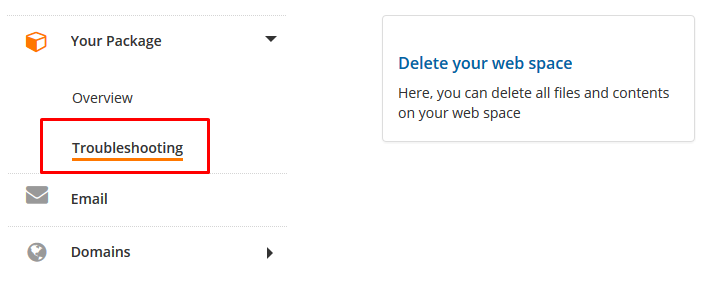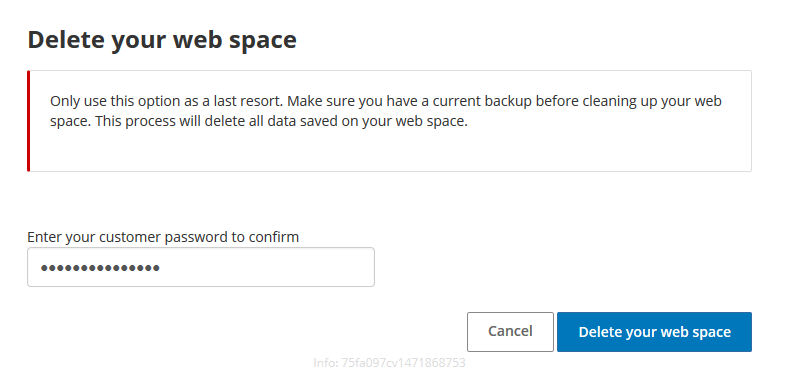How do I delete all the data on my web space?
NOTE: Only use this option as a last resort. Make sure you have a current backup before cleaning up your web space. This process will delete all data saved on your web space.
Proceed as follows to clean up your web space: Go to the STRATO Login, click on “Your Package” and select the menu item “Troubleshooting” . Finally click on the tile .“Web space cleanup”..
Enter your login password to confirm that you wish to proceed, and then click on “Web space cleanup”.
Your web space will be cleaned up. This process may take several minutes, depending on the volume of data to delete.