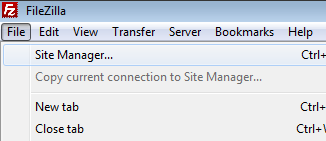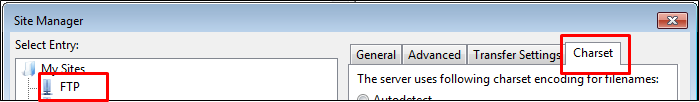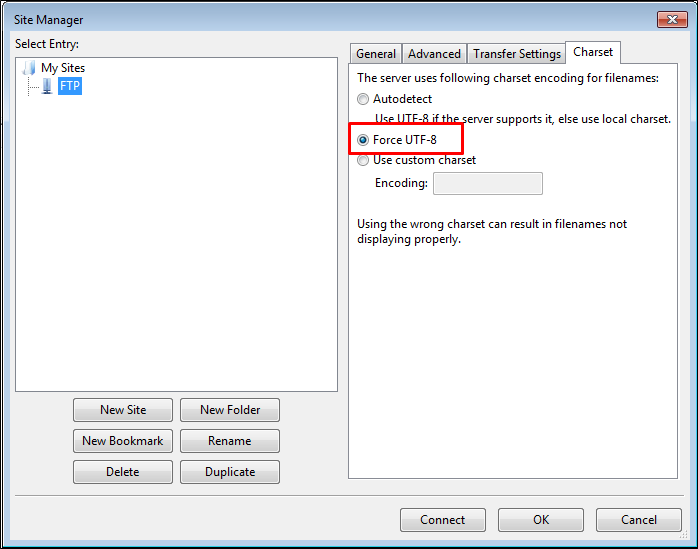How do I respond to the error code: “Server does not support non-ASCII characters”?
You receive the error message “Server does not support non-ASCII characters” if your folder structure contains a character outside of the ASCII character set. The name cannot be decoded, so you will receive an error message when you try to access the folder.
You can avoid receiving an error message by changing the character set encoding in your FTP client. Make sure that you use the UTF-8 character set.
It only takes a few clicks to change the setting in most FTP programmes. Below we will describe how to do this, using the FTP programme Filezilla as an example.
1. Click on File and then Site Manager.
2. Select the FTP server for the desired change and click on the Charset tab.
3. Changing the character set
Select Force UTF-8 and click OK to confirm.
Filezilla will now switch automatically to UTF-8 encoding, and you can access the directories that don’t match the ASCII character set.