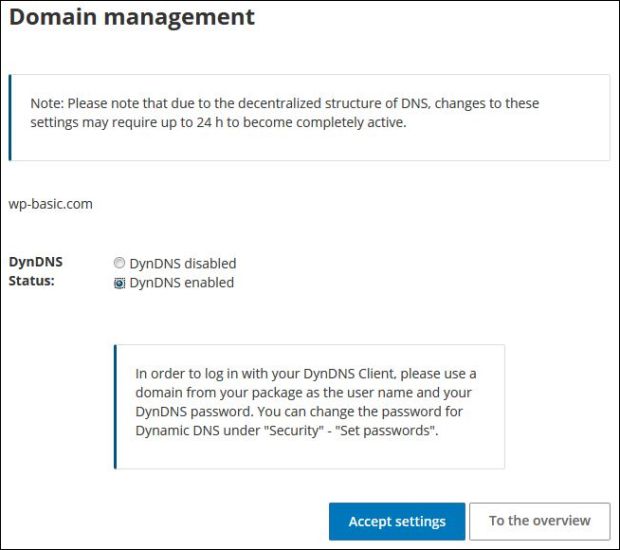What settings can I configure in the Dynamic DNS (DynDNS) configuration dialog?
TheDynDNS settings option can be reached in the Customer Login after selecting your package. In the desired package, select the menu option Manage domains in order to go directly to the domain administration:

In the domain administration please click on manage after the desired domain:
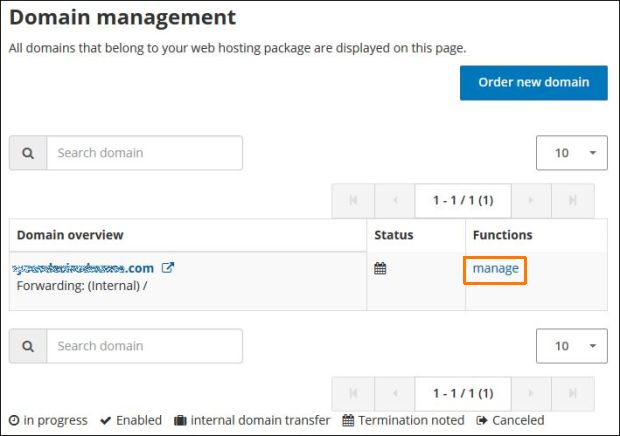
DynDNS is available in the STRATO Domain package and starting with the STRATO PowerWeb Basic Package.
Now select DNS Settings and Dynamic DNS.
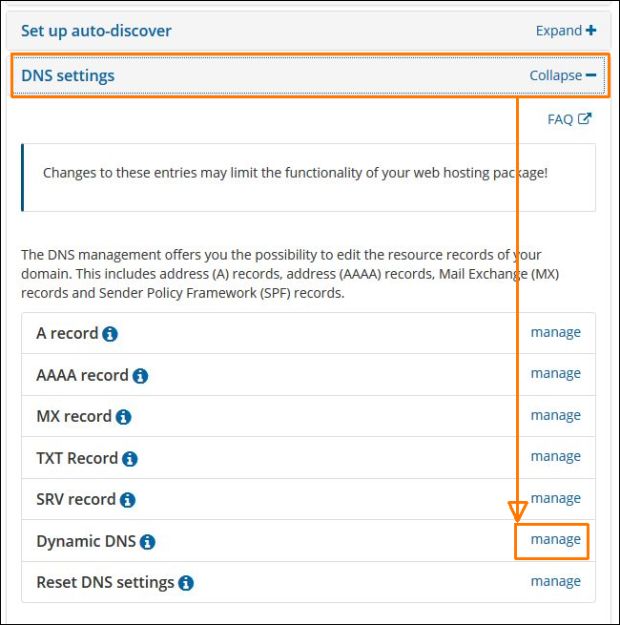
If you enable Dynamic DNS (DynDNS) for a domain or subdomain, the other configuration possibilities in the DNS settings will be inactive. The configuration of these services is no longer possible through STRATO. However, these services can alternatively be configured on the computer that you set up for the DynDNS.
If only the A-Record (IP address) is configured in the client, the MX Record will remain on the STRATO mail server.
The configuration of the clients may be very different and depends on the hardware or software used. Ensure that you follow the manufacturer's instructions.
As soon as the DynDNS service is enabled, the IP address will be renewed every 60 seconds (an IP change may be active for a maximum of every 60 seconds depending on the DynDNS client settings). Please configure the corresponding settings in your DynDNS client.
Note: Please remember that it is not possible to separately release the MX Record and A-Record for DynDNS in the Customer Service Area.
Please note that due to the decentralized structure of DNS, changes to these settings may require up to 24 hours to become completely active.