This is how easy it is to specify your own start file in your hosting package
In the STRATO hosting packages, you can determine which index files should be opened if there is no file specified in the address (http://www.desiredname.de/folder/). You can also set the priority/order.
Please remember that the following steps are only required if you would like to set a different start file.
If the start page from your home page is named index.html or index.htm no further steps are required; these files are opened automatically. In the following instructions, we explain how you can create a different start file, for example, the page home.html or also home.php.
If the start page from your home page is named index.html or index.htm no further steps are required; these files are opened automatically. In the following instructions, we explain how you can create a different start file, for example, the page home.html or also home.php.
Log in to your password protected Customer Service Area. Then select the desired product in the window on the right, at the bottom.
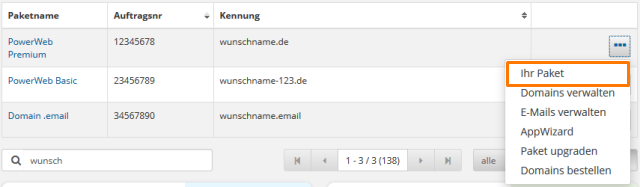
Click in your package overview on the left side on the menu options Administration / Website Configurator. Now in the right window click on the menu option Directory Options..
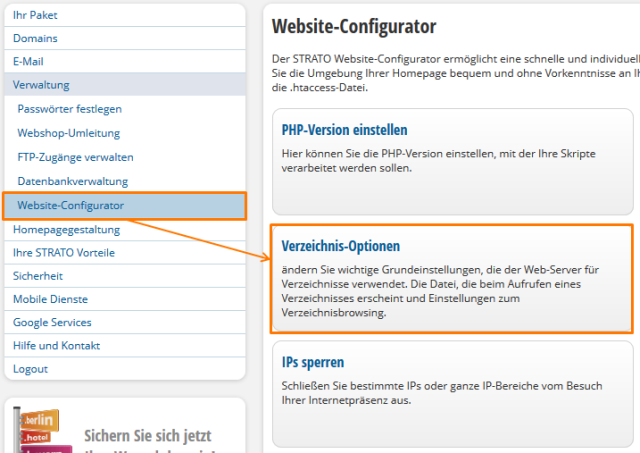
A new window opens with the directory structure of your storage space. Then select the desired directory for which you would like to set a different start page. The slash (/) stands for the main directory:
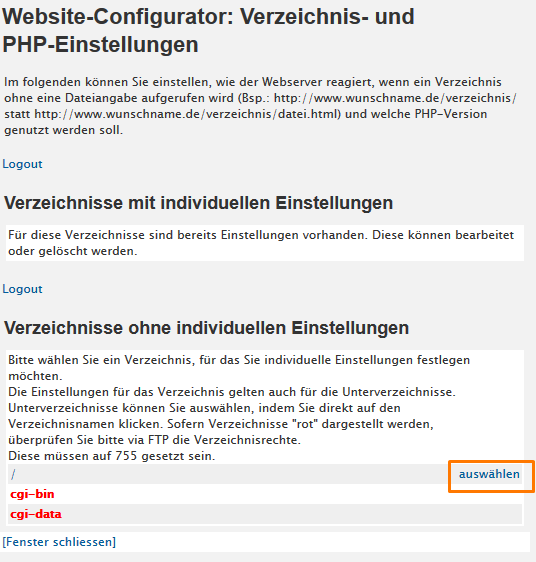
The settings for the selected directory also have an effect on its sub-directories, provided that you do not configure any other settings there.
Now you can configure different settings in the next window.
UnderIndex Files, you can then determine which index files should be opened in which priority. If you would like to enter several files, then please separate the names with spaces (for example: index.html, default.html, index.php).
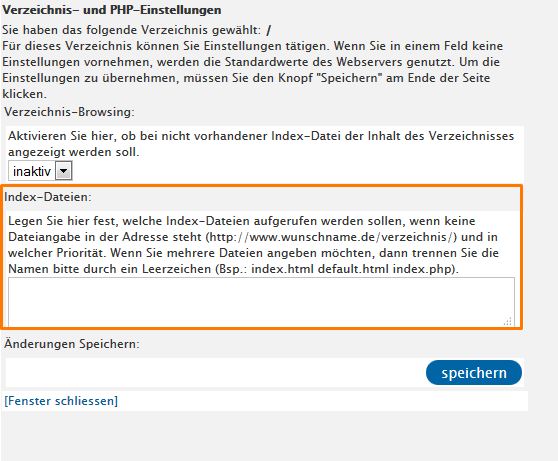
Once you have made your desired settings, please click on the Save button.
Now you can return to the overview and recognize at a glance which directories you configured with individual settings.
Now you can return to the overview and recognize at a glance which directories you configured with individual settings.
Please note that , the Website Configurator saves a new .htaccess file on your web storage space. For any existing .htaccess files, a backup will be automatically created for you. You can recognize the backup by its name .htaccess.bak — the content of this .htaccess.bak file will be ignored. Thus, it may be necessary for you to enter this information manually into your new .htaccess file.