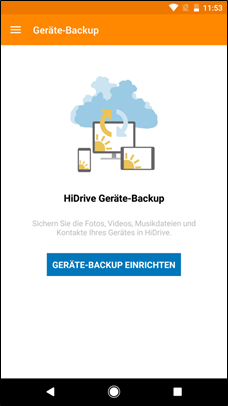Where do I find the backup function for HiDrive?
Where do I find the backup function for HiDrive?
The “Device backup” function is an optional extra for your HiDrive package. As a current customer, you can add the option in your STRATO Customer Login. The function is activated automatically when you place your order, but you do need to log back into the application.
Click here kostenlos herunterladen to download the HiDrive app for free if you aren’t already a user.
You will be directed automatically to the “Settings” page if you already use the HiDrive app, but haven’t created a backup plan.
Have you already created a backup plan? If so, you can restore backups to the same device or to another device that uses the same operating system.
Do you use various devices with different operating systems? You can create backups for them all on the same HiDrive package. All of your backups are listed under “Restore”.