How can I log into Plesk?
You can open the Plesk administration interface directly via your web browser. Beginning with https:// enter your server address in the web browser followed by a colon and the port number 8443 and log into Plesk.
Example:
https://h1234.stratoserver.net:8443
https://h1234.stratoserver.net:8443
Use the following data for the login:
Linux server user name: admin (if the login does not work with admin, please use root as the user name)
Windows server user name: Administrator
Password: the initial root password displayed in the Customer Service Area
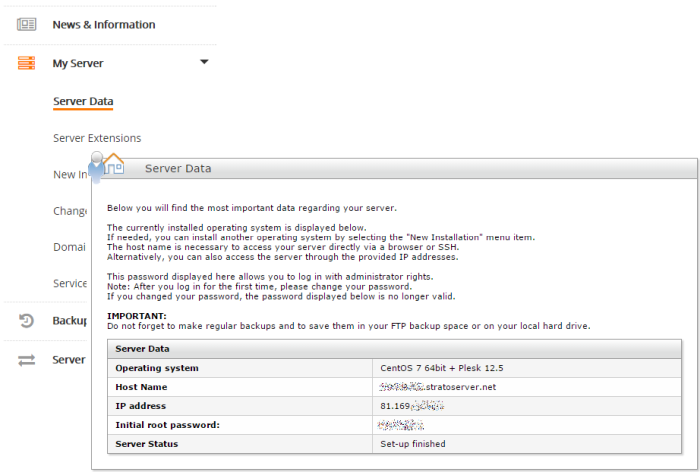
Please note: In the customer service area screen shown above, it is only possible to regenerate the root password on the STRATO V-Power Servers.
Opening the Plesk interface is only possible if you have chosen an operating system variant that contains Plesk. You can recognize this by the addition of + Plesk to the description of the operating system.