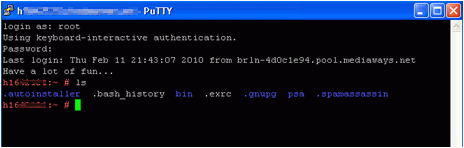How can I log on to my Linux server in PuTTY?
Download the SSH client PuTTY if you do not have the program yet. You will also find the download link in the STRATO Server Login under menu item: Extras > Software. You can also use an alternative SSH client instead.
After you have downloaded and installed the software, you can usually start the program as follows: Start > Programs > PuTTY > PuTTY. The PuTTY configuration window is displayed next.
Add the IP address or the host name (hxxxx.stratoserver.net) of your server as the host name. You can access this information under Server Configuration > Server Data in your STRATO Server Login.
Activate the item SSH in the PuTTY configuration window.
You are advised to save these settings. To do this, pick any name for the connection to your server and enter it in the field Saved Sessions. Then click on the buttons Load and Open in the PuTTY configuration window to establish a connection to your server.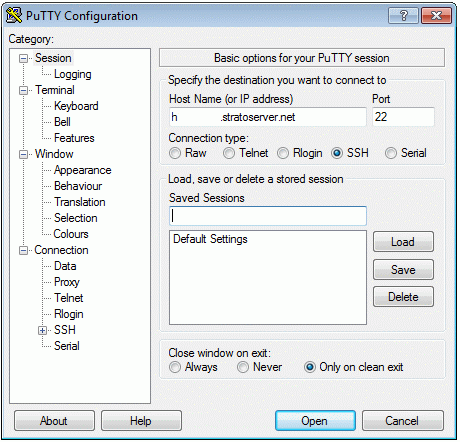
After you have configured all the settings, click on the Openbutton. The PuTTY panel window will now open.
You will receive the following warning message if you are starting the program for the first time:
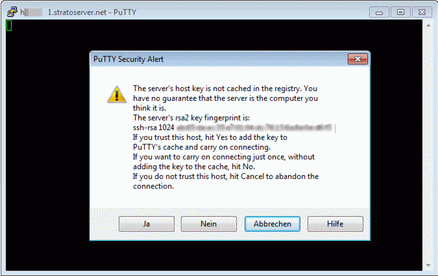
This message means that the server’s proprietary Key as a unique identifier of the server is not yet known. Confirm this window with Yes.
Then enter the following data:
Then enter the following data:
- Login as: root (if you do not want to use the admin login) or a user name of an alternative shell user
- Password: Your root password (You will also find the root password in the STRATO Server Login under menu item: Server Configuration > Server Data)
 Please note that for security reasons, the password is hidden during entry.
Please note that for security reasons, the password is hidden during entry.You are then logged in to your server.
Note: If the connection fails, please check that the value 2 is selected in the Preferred SSH Protocol Version setting under Connection / SSH. Otherwise change it to 2.