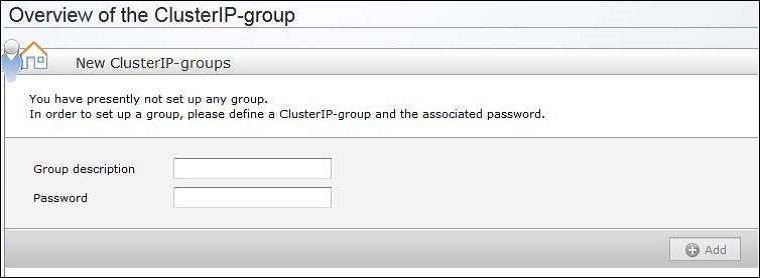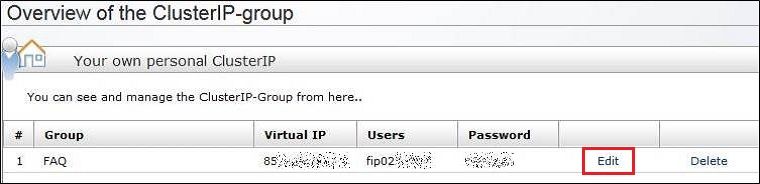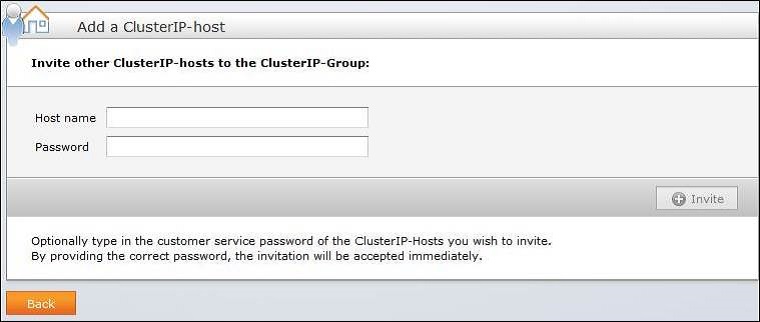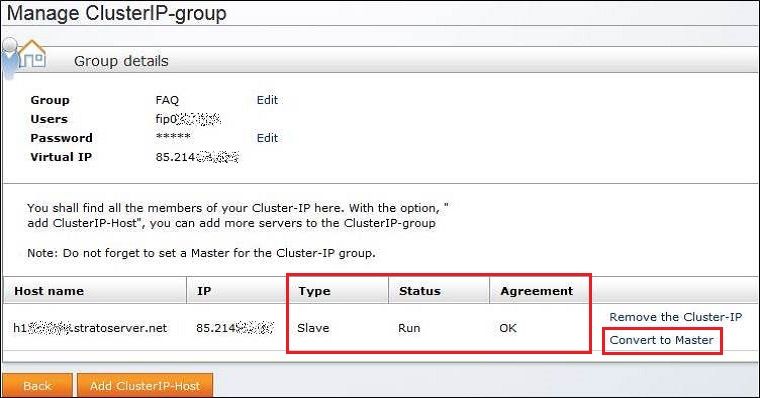How to configure the ClusterIP feature in the Server Customer Login:
STRATO’s ClusterIP feature lets you create fail-over scenarios. This gives you even more flexibility and reliability.
An additional IP address allows you to switch quickly and easily between two servers. All Windows and Linux servers and ServerCloud instances can create cluster groups and add them to existing groups.
Configuration of the ClusterIP group in the Server Customer Login.
If you do not enter the password in the Server Customer Login for the server that adds members to the group, the server must first confirm the new additions.
The server is added automatically when you enter the password.
At the end of the group configuration, simply select the server to which the cluster’s IP address should initially point. To do this, first click on Edit for the relevant group. Then click on Define as Master for the server to which the IP address should point.
An additional IP address allows you to switch quickly and easily between two servers. All Windows and Linux servers and ServerCloud instances can create cluster groups and add them to existing groups.
Note: The ClusterIP feature is currently unavailable for managed servers.
This instruction shows you how to configure and manage a cluster group in the Server Customer Login. You can only create your own groups if you have ordered the optional ClusterIP feature.
Go to the password-protected Server Customer Login and then select the menu item Package Upgrades to order this feature quickly and conveniently. STRATO ServerCloud packages all have the ClusterIP feature.
Configuration of the ClusterIP group in the Server Customer Login.
You can use the menu item Security / ClusterIP to create your own cluster group if you have ordered the ClusterIP feature. To do this, select a group name and a password. You need the password if you intend to use an API to control the group.
You have now created a cluster group. Click on Add to assemble the group and then add them to the server.
Please note: A group does not yet have members once it has been created. First click on Edit ... to add servers to the group.
... and then on Add Host. Now enter the host name of the server you wish to add.
The server is added automatically when you enter the password.
Note: The host name you used to log in to the STRATO Server Login is not automatically a member of the ClusterIP group. It must be added explicitly if you want it to be a member.
At the end of the group configuration, simply select the server to which the cluster’s IP address should initially point. To do this, first click on Edit for the relevant group. Then click on Define as Master for the server to which the IP address should point.
It takes approximately 1 to 2 minutes to switch the IP address if there is a change in Master. The switching process itself takes less than a second. The traffic is essentially routed from one server to the other immediately.