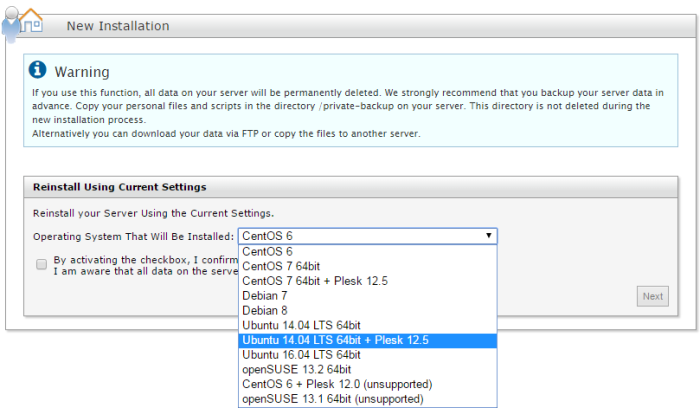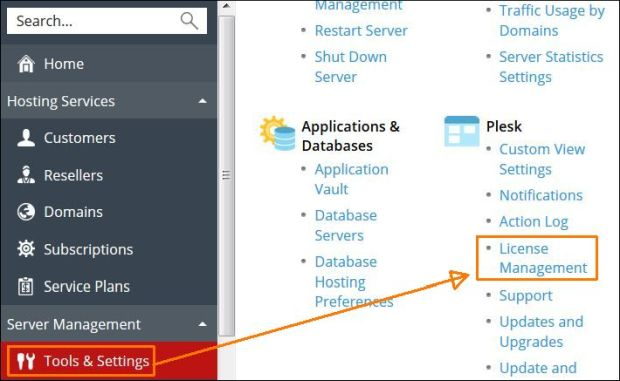This is how you install Plesk on your V-server
Plesk is a web-based administration tool for the administration of your STRATO V-server and is provided to you as an option. In this article, we explain how you can install this software on your V-server.
1. Install Plesk on the server
Please log in to the password protected customer area of your server. Plesk is pre-installed in the delivery state. If Plesk is not installed, please execute a new installation of, for example, Ubuntu 10.04 LTS including Plesk 10.2 under the menu option Server Configuration New installation..
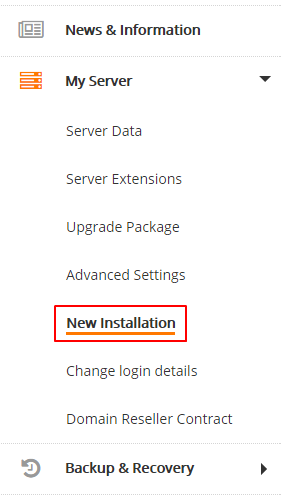

2. Start Plesk for the first time and install the license key
Beginning with https:// enter your server address in the web browser followed by a colon and the port number 8443 and log in to Plesk.
https://h1234.stratoserver.net:8443
Use the following data for the login:
Please execute the required password change and enter the administrator information after this.
Under the menu option Server Administration / Tools & Services License Administration, upload the locally saved license key to your server. Make sure there is a check by the "Replace selected?" checkbox.
If the interface language is preset to English, you can change this under the menu option Server Server Settings by selecting the German language package.
You can change the interface language under the menu option Server Administration / Settings and Interface Administration by selecting the German language package there.
Further links:
- • Demos of the products offered by Parallels can be found here: http://www.odin.com/de/products/plesk/demos/