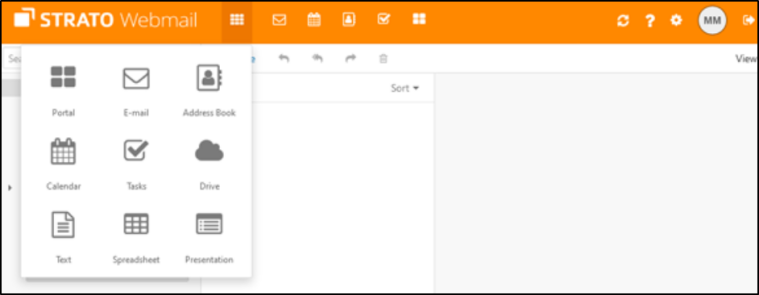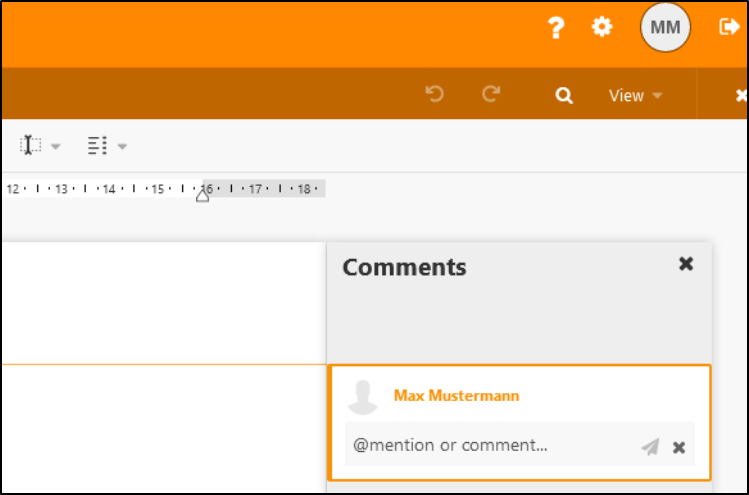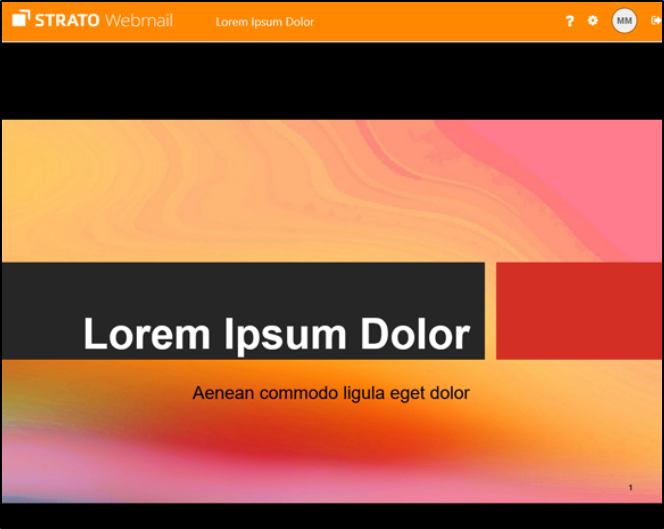STRATO Webmail
STRATO Webmail v.7.10.5
Since 15/07/2021, you can access the functionalities of the new Open-Xchange Version 7.10.5. This version contains the following functional changes:
STRATO Webmail
Revised menu bar
The menu bar for STRATO Webmail is now located on the left side of your screen. We have also rearranged the drop-down elements on the right:
- You will now find the quick-start menu directly at the top of the list
- The revised user drop-down menu only contains the items that are relevant to users.
Edit personal details
Sign out - You can select the Help icon to receive:
Help
A guided tour of the app
The option to send us feedback - “About” dialog
- The Settings icon now contains the items:
Settings
Connect your device
Improved “Connect device” dialog
The use of mobile devices is becoming increasingly commonplace. We have revised the Settings Assistant to reflect this trend. QR codes and other options are available to simplify device selection and connection. The new Assistant shows a structured list of all devices that can be connected. We then provide a step-by-step guide to connecting your devices.
Uploading folders by drag & drop
Version 7.10.5 introduces the option to upload entire folders to HiDrive or Drive by drag & drop. The available storage space is checked prior to uploading. You will be shown an alert if there is insufficient storage space and the upload will not start.
@mentions in “Text”
We introduced @mentions for “Spreadsheets” and “Presentations” with version 7.10.4 and have now added the feature for “Text” as well. This ensures improved collaboration with the STRATO Webmail tool “Text”.
Quick start for “Presentations”
Until now, presentations have been converted into PDF format and then shown. With version 7.10.5, the presentations are opened directly. Aside from faster loading, this ensures an identical display to what you would see in “Presentations”.
New Slide Show toolbar
The new Slide Show toolbar lets you start a presentation either with the first or the current slide. Presentation comes with a large number of helpful options that are found in the bottom-left corner of your screen.
- Skip to the next slide
- Back to the previous slide
- Turn the mouse into a red laser pointer
- Switch full screen on or off
- End presentation
STRATO Webmail v.7.10.4
Since 02/16/2021, you can access the functionalities of the new Open-Xchange Version 7.10.4. This version contains the following functional changes:
STRATO Webmail
Improvements to the Drafts window
You can now sort less frequently used options into submenus here. This gives you:
- Faster access to frequently used options.
- A better overview
- More room to work
- A user-friendly arrangement of the remaining buttons
Hiding the Feedback tab after use.
After sending us feedback via the Feedback tab, it is hidden from view. The Feedback tab will appear again after 3 months.
Advanced settings for appointment reminders
The STRATO Webmail Calendar now gives you the option to turn off reminders for appointments that have already passed.
Selectable synchronization of Contacts and Tasks
It was previously possible to specify which calendars to synchronize with mobile devices via CalDAV and which not to. As of version 7.10.4 this feature has now been extended to include contacts and tasks. You can find this option in the 'Add new address book'/'Subscribe to shared address book' tab.
Webmail Documents
Real time editing
To make collaborative work even more efficient, multiple users can now work at the same time on documents, spreadsheets, or presentations. Every editor can see in real time who is making changes and who is currently working on the document. Every change is saved sequentially, making the change history traceable. If two or more users are editing the same document, all of the users are displayed in a floating window, including their color assignment.
@mentions in "Spreadsheets" and "Presentations"
Comments make it easier to collaborate within one document. To make comments even more visible, comments can now be assigned directly to users using @mentions.
In the comment field, enter an "@" sign along with the first letter of the first or last name to select a specific user. Once a person is selected, the name appears in blue text in the comment. Comments with a mention show a note below the comment that the person will be notified by email. You can mention multiple people in the comment.
Open documents in your browser
Working with documents can be done in many contexts such as email attachments, tasks, or appointments. It can be beneficial to view documents and the specific context (email, appointment, task) at the same time. This is now made possible by the fact that documents can be opened in new browser tabs.