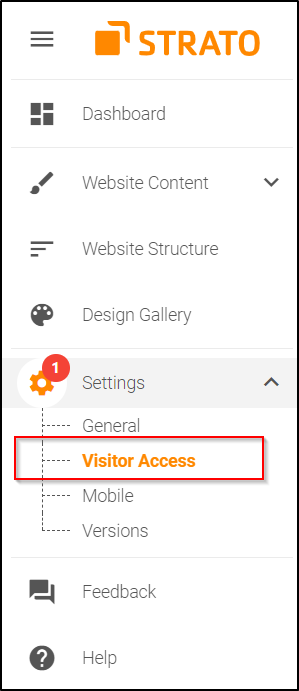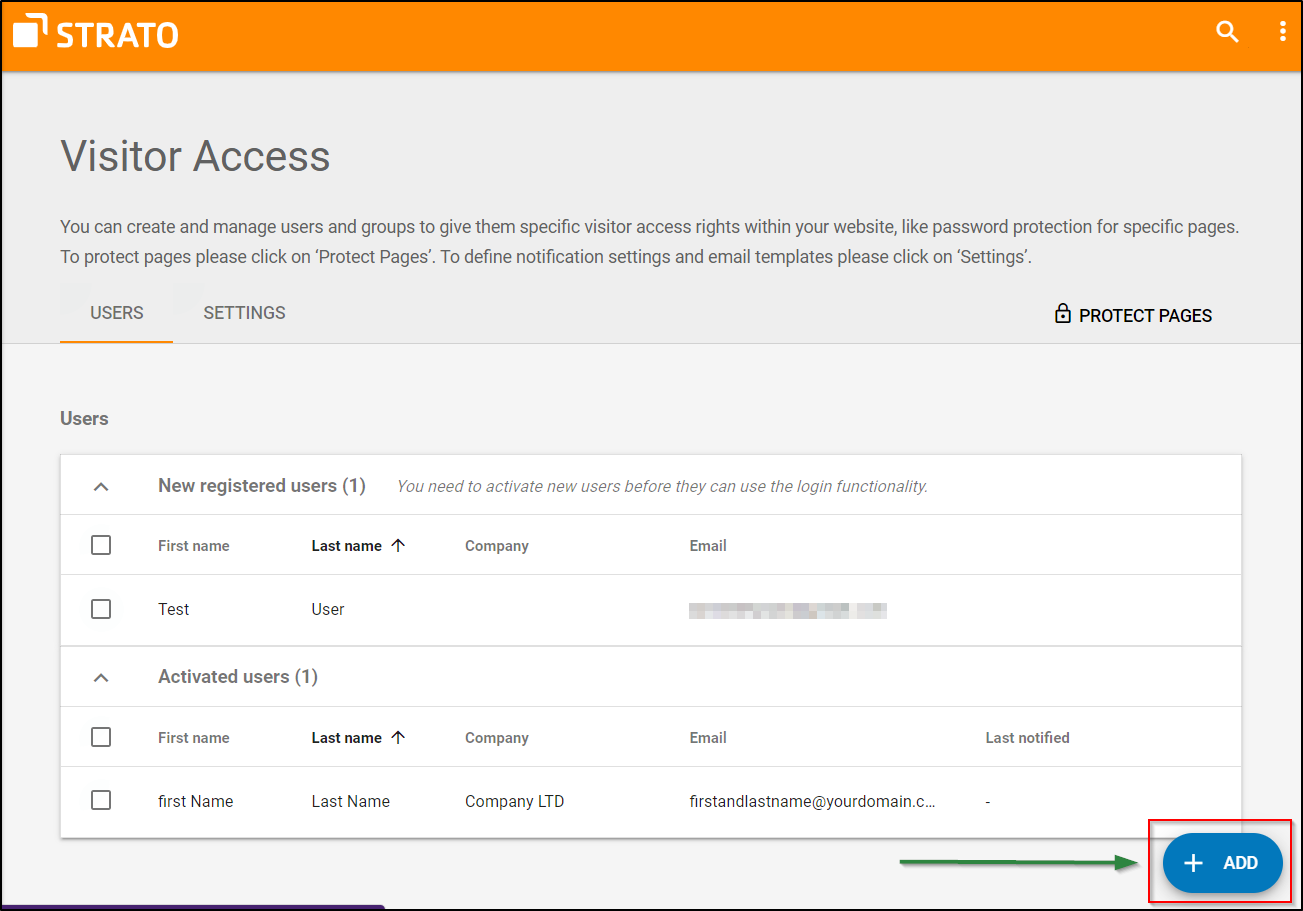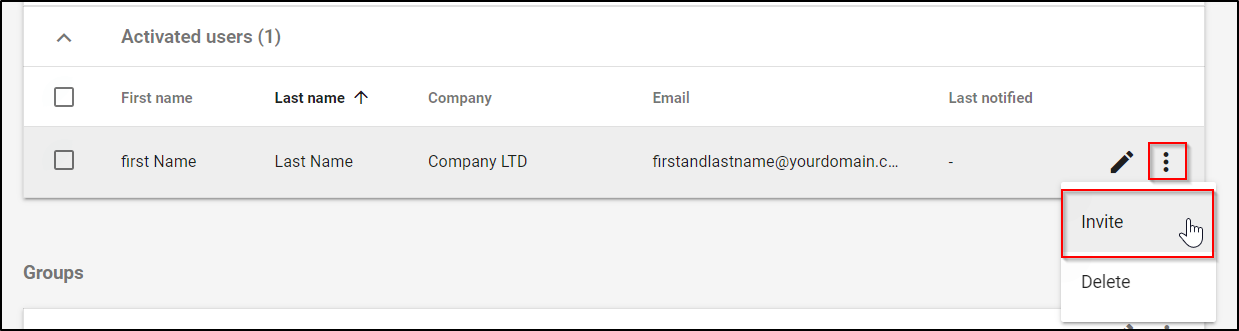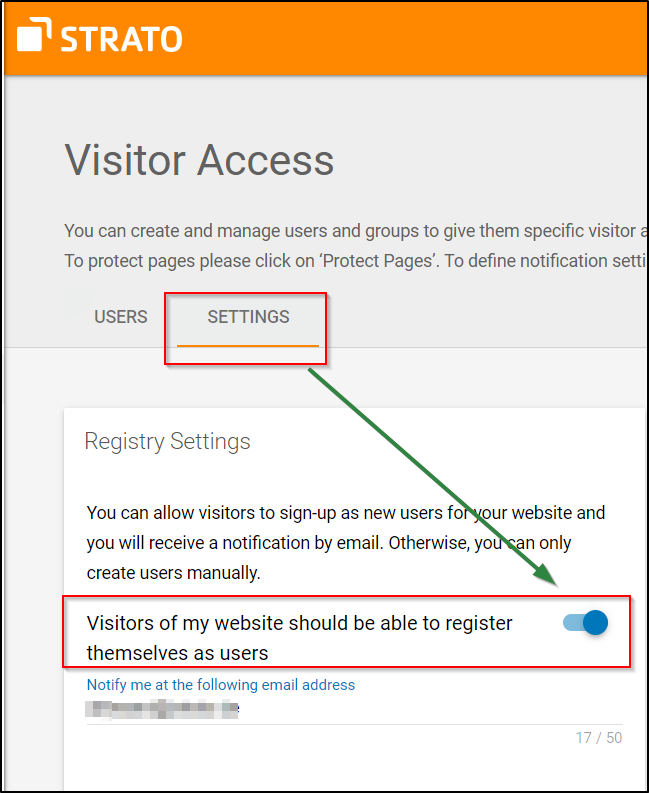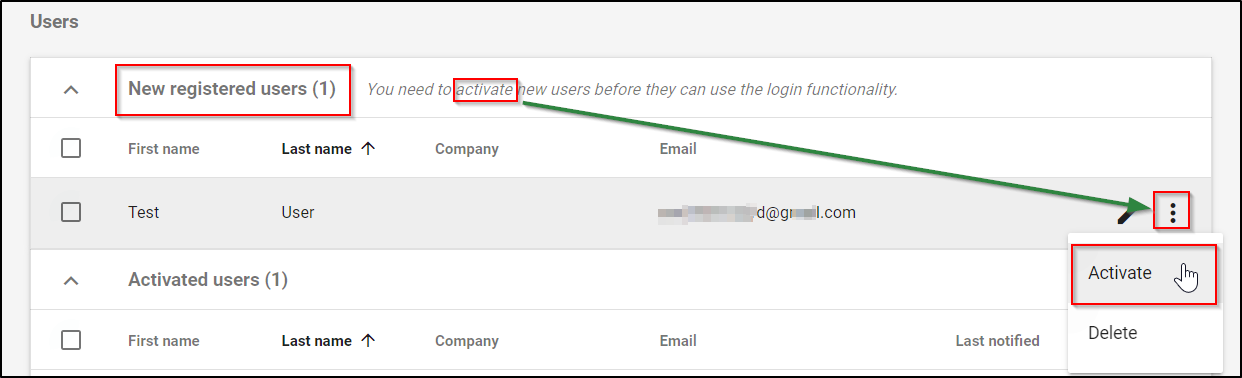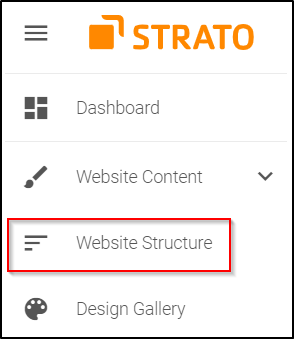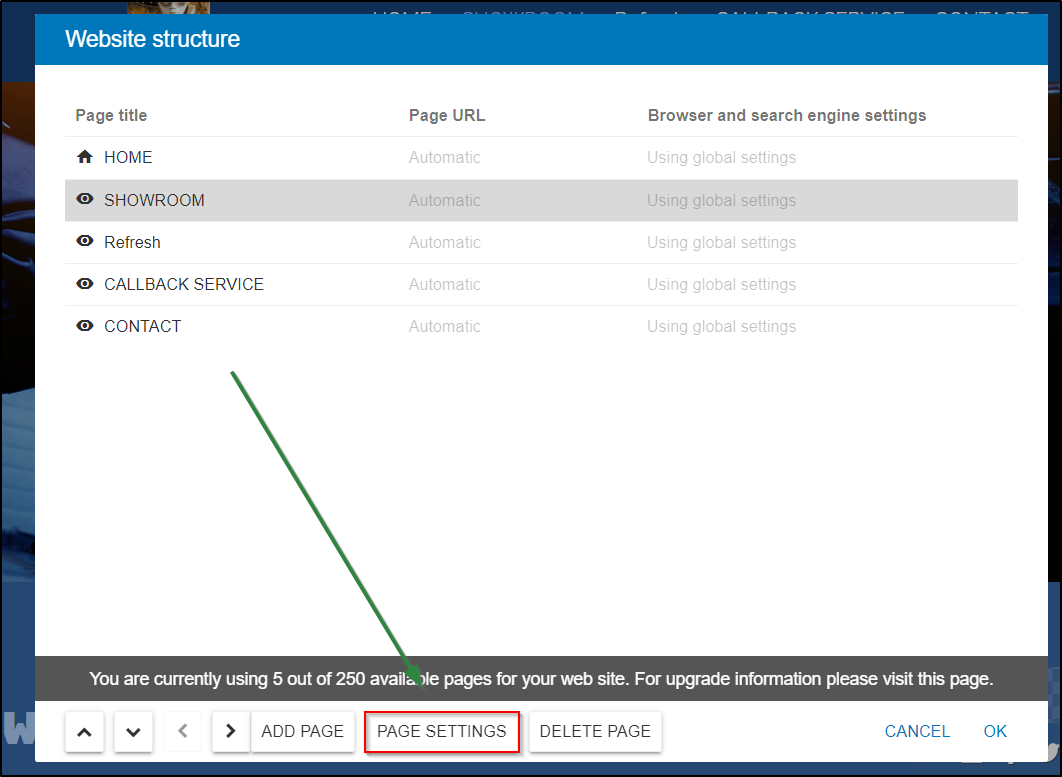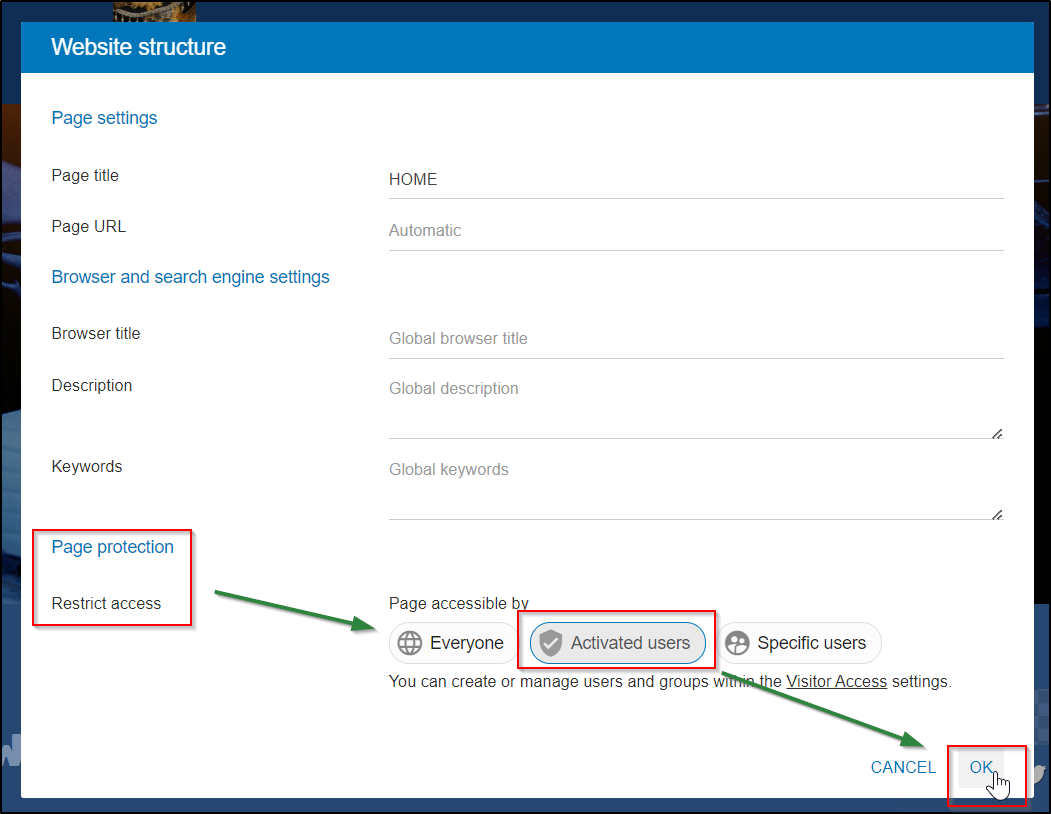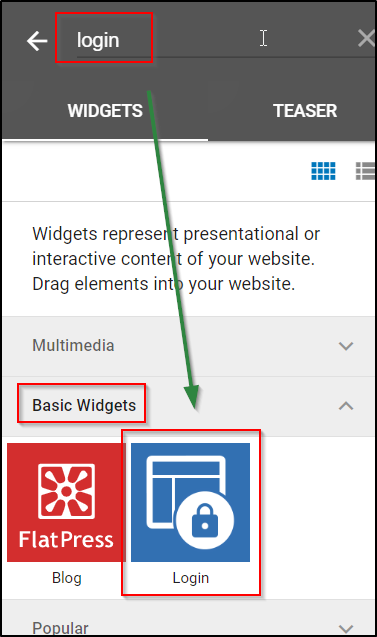How do I set up visitor access & password protection in Sitebuilder Pro?
If you want to password protect content, you can give users and groups specific access rights. This article explains how to do this.
How do I set up visitor access?
In the left menu bar under Settings → Visitor Access you can add and manage users and groups. This allows you to password protect content.
Here you can also access the page manager for password protection and define mail templates and registration settings.
There are 2 ways to assign access rights - manually creating users and automatically registering them via the website. In both cases, the user must enter a password. You cannot see the password.
How do I create users manually?
You can add users by clicking on Add → Add User.
Added users are immediately activated. You only need to invite them to set a password.
How can users register themselves?
You can allow visitors to register as users on your site. You can enable this feature in Settings → Visitor Access → Settings.
Visitors who register via the website are displayed in the New registered users section. You can activate or delete new users.
How do I password protect pages?
In the left menu bar under Website Structure you have the option to protect pages.
To protect a page with a password or to edit the protection settings, select the page and click on PAGE SETTINGS.
Here you can specify who can access the page:
- Everyone: The page is accessible to everyone.
- Activated users: All active users can access the page after entering their username and password.
- Specific users: only individual users and/or groups can access the page.
In order for users to be able to login to the website, you need to place the login widget on the page. You can place the widget on protected pages or in the global sidebar.
You can find the login widget in the widget catalog under Basic Widgets or search for Login in the search form above.