How can I restore a backup of my data (*.sql file) through PUTTY/SSH or how can I write my *.sql file to the database?
Through the MySQL Monitor prompt interpreter, you can access your MySQL database through PUTTY.
Here, we describe how you can access a backup of your MySQL database that was created by STRATO:
To do this, establish a connection with the internet and start the program PuTTY.
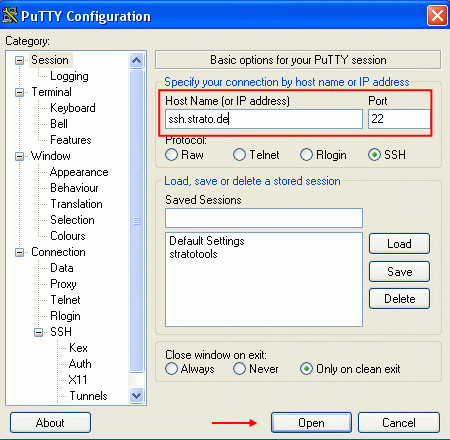
Please enter ssh.strato.de as your host name.
When the connection to the server has been established, your login name and password will be requested.
When the connection to the server has been established, your login name and password will be requested.
Enter a domain from your package as the login name, for example desiredname.com. . Confirm the entry by pressing the [ENTER] key. Enter your master password that you assigned in the customer service area as the password. The password is not displayed during input.
Note:
If you received an error message while logging in through SSH or the PuTTY program window simply closes, please check if you entered your access data correctly.
If the data is correct and the login still does not work, please check the SiteGuard settings as well in your password-protected customer service area.

The following command line now writes the content of the file.sql file in the database. The file must be on your web space in the main directory.
| mysql -h rdbms -u USERNAME -pPASSWORD DBxxxxxx < file.sql |
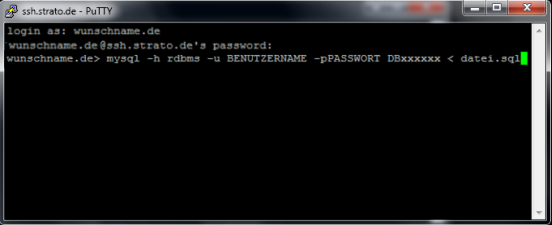
Please replace USER NAME with your database user name PASSWORD with your password and DBxxxxxx with the name of the database to which you would like to perform the import.
If your password contains special characters like "!, ?, $" or similar, please omit the PASSWOR and execute the command. You will automatically be asked for the password and will be able to enter it here directly. The command then looks like this:
| COMMAND: mysql -h rdbms.strato.de -u USER NAME -p DBxxxxxx < file.sql OUTPUT: Enter password: |

| COMMAND: gunzip file.sql.gz |
Please replace file.sql.gz with the file name that is on your web space
 Note: Of course, you can only restore this backup file (normally file.sql) through PUTTY if you previously performed a data backup. It is possible to restore it via phpMyAdmin, but this is limited by the script runtime starting from a certain number of datasets or file size.
Note: Of course, you can only restore this backup file (normally file.sql) through PUTTY if you previously performed a data backup. It is possible to restore it via phpMyAdmin, but this is limited by the script runtime starting from a certain number of datasets or file size.