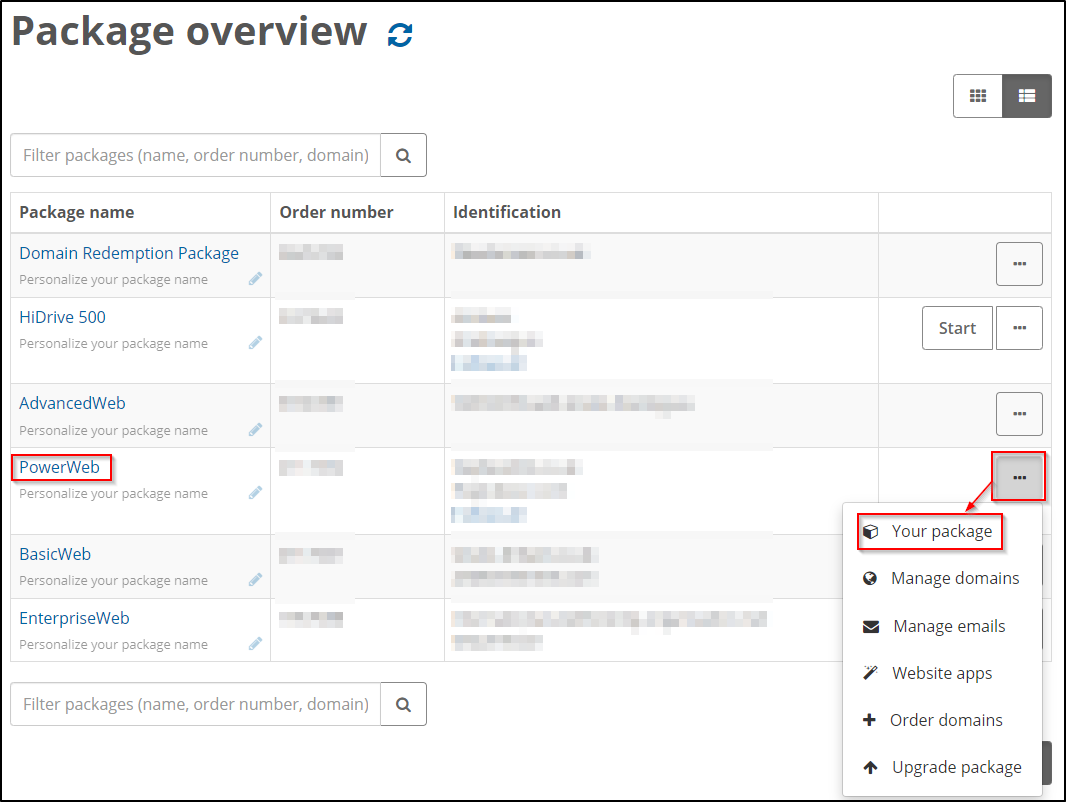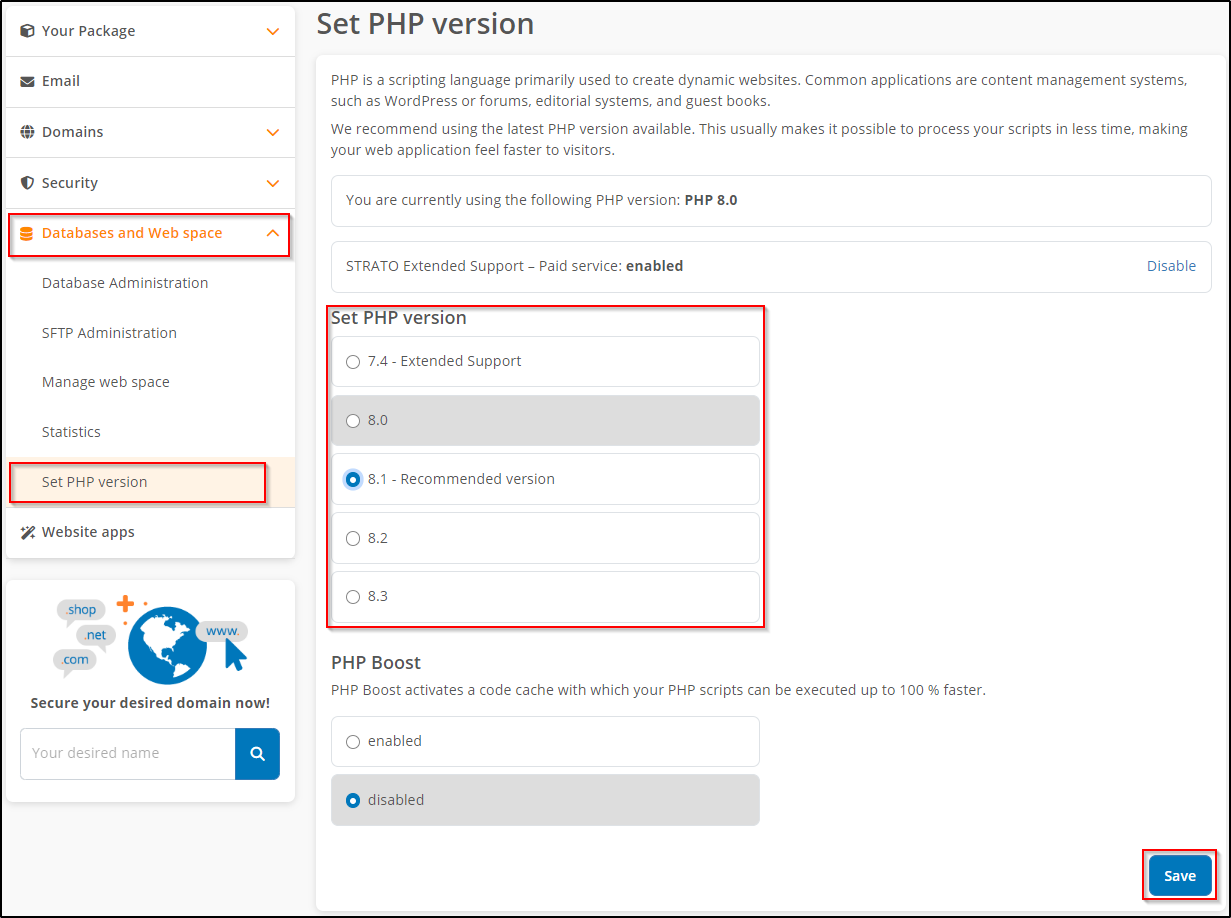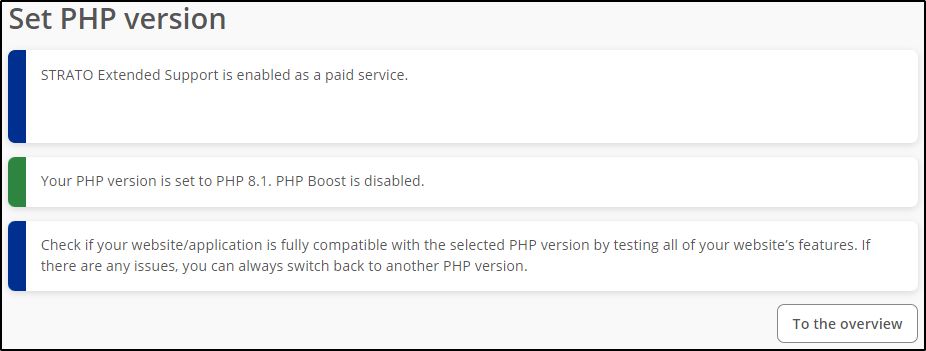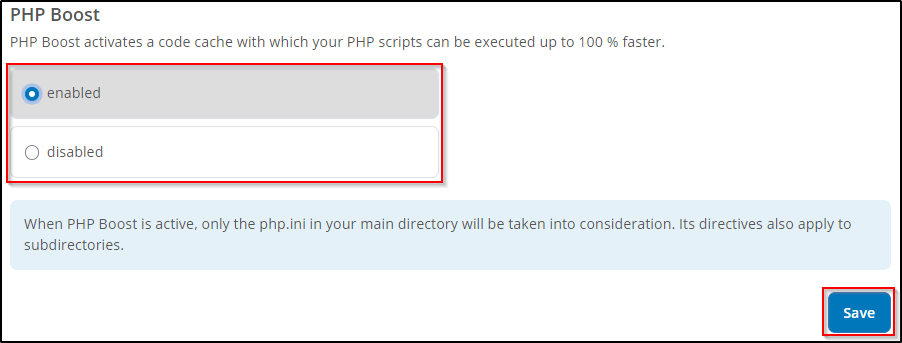How do I change my PHP settings in my hosting package?
In this article you will get all the information about the basic PHP settings.
How you change your PHP settings in your hosting package
From the Hosting Starter hosting package onwards (older packages: from the BasicWeb XL package or PowerWeb Starter), PHP is available to you as a programming language.
You have the option to change the PHP versions and activate PHP Boost in your STRATO customer login.
You can switch between PHP versions 8.0, 8.1, 8.2 & 8.3 with a few clicks in your STRATO customer login.
To do this, please first log in with your customer number and customer password and select "Your package" by clicking the 3-point-menü next to the right package or by clicking the package name itself.
In your package please call the menu items Databases and Web space → Set PHP version.
On the following page you can now switch between the offered PHP versions.
The change will be confirmed after you save the setting.
Activate PHP Boost
The PHP Boost option can also be activated directly in your STRATO customer login and is available from PHP version 5.3. To do this, click on the menu items Databases and Web space → Set PHP version.
PHP Boost activates a code cache. With this, your PHP scripts will run up to 100% faster. With PHP Boost enabled, PHP will run in FastCGI mode.
If PHP Boost is enabled, it may take some time until the changes made via php.ini file take effect, because it is not reloaded on every page load due to caching.
Which PHP basic settings are available at STRATO?
The following tables show you which basic settings are used to configure the various PHP versions at STRATO.
PHP 5.3.x – config
| Parameter | Value | Explanation |
| display_errors | Off | Displays script errors in the browser |
| file_uploads | On | Allows you to upload files |
| max_execution_time | 60 seconds CPU time or 120 seconds abs. running time | Sets the maximum duration for the execution of a script |
| memory_limit | 128 MB | Limits the maximum memory consumption of a script |
| post_max_size | 48 MB | Limits the maximum amount of data accepted by PHP via POST |
| register_globals | Off | Enables access to POST & GET data via arrays |
| safe_mode | Off | Turns off the safe mode of PHP |
| upload_max_filesize | 32 MB (maximum value) | Sets the maximum size of file uploads |
| zend.ze1_compatibility_mode | Off | Disables compatibility with the zend1 engine |
| session.gc_maxlifetime | 1440 | Sets the timeout of a PHP session to 1440 seconds |
| session.cache_expire | 180 | Limits the validity of the session cache |
PHP 5.6.x – config
| Parameter | Value | Explanation |
| display_errors | Off | Displays script errors in the browser |
| file_uploads | On | Allows you to upload files |
| max_execution_time | 60 seconds CPU time or 120 seconds abs. running time | Sets the maximum duration for the execution of a script |
| memory_limit | 128 MB | Limits the maximum memory consumption of a script |
| post_max_size | 48 MB | Limits the maximum amount of data accepted by PHP via POST |
| register_globals | Off | Enables access to POST & GET data via arrays |
| safe_mode | Off | Turns off the safe mode of PHP |
| upload_max_filesize | 32 MB (maximum value) | Sets the maximum size of file uploads |
| session.gc_maxlifetime | 1440 | Sets the timeout of a PHP session to 1440 seconds |
| session.cache_expire | 180 | Limits the validity of the session cache |
PHP 7.0.x – config
| Parameter | Value | Explanation |
| display_errors | Off | Displays script errors in the browser |
| file_uploads | On | Allows you to upload files |
| max_execution_time | 60 seconds CPU time or 120 seconds abs. running time | Sets the maximum duration for the execution of a script |
| memory_limit | 256 MB | Limits the maximum memory consumption of a script |
| post_max_size | 48 MB | Limits the maximum amount of data accepted by PHP via POST |
| register_globals | no longer exists | Enables access to POST & GET data via arrays |
| safe_mode | Off | Turns off the safe mode of PHP |
| upload_max_filesize | 64 MB (maximum value) | Sets the maximum size of file uploads |
| session.gc_maxlifetime | 1440 | Sets the timeout of a PHP session to 1440 seconds |
| session.cache_expire | 180 | Limits the validity of the session cache |
PHP 7.1.x – config
| Parameter | Value | Explanation |
| display_errors | Off | Displays script errors in the browser |
| file_uploads | On | Allows you to upload files |
| max_execution_time | 60 seconds CPU time or 120 seconds abs. running time | Sets the maximum duration for the execution of a script |
| memory_limit | 256 MB | Limits the maximum memory consumption of a script |
| post_max_size | 48 MB | Limits the maximum amount of data accepted by PHP via POST |
| register_globals | no longer exists | Enables access to POST & GET data via arrays |
| safe_mode | Off | Turns off the safe mode of PHP |
| upload_max_filesize | 64 MB (maximum value) | Sets the maximum size of file uploads |
| session.gc_maxlifetime | 1440 | Sets the timeout of a PHP session to 1440 seconds |
| session.cache_expire | 180 | Limits the validity of the session cache |
PHP 7.2.x – config
| Parameter | Value | Explanation |
| display_errors | Off | Displays script errors in the browser |
| file_uploads | On | Allows you to upload files |
| max_execution_time | 240 seconds | Sets the maximum duration for the execution of a script |
| memory_limit | 256 MB | Limits the maximum memory consumption of a script |
| post_max_size | 48 MB | Limits the maximum amount of data accepted by PHP via POST |
| register_globals | no longer exists | Enables access to POST & GET data via arrays |
| safe_mode | Off | Turns off the safe mode of PHP |
| upload_max_filesize | 64 MB (maximum value) | Sets the maximum size of file uploads |
| session.gc_maxlifetime | 1440 | Sets the timeout of a PHP session to 1440 seconds |
| session.cache_expire | 180 | Limits the validity of the session cache |
PHP 7.3.x – config
| Parameter | Value | Explanation |
| display_errors | Off | Displays script errors in the browser |
| file_uploads | On | Allows you to upload files |
| max_execution_time | 240 seconds | Sets the maximum duration for the execution of a script |
| memory_limit | 256 MB | Limits the maximum memory consumption of a script |
| post_max_size | 76 MB | Limits the maximum amount of data accepted by PHP via POST |
| register_globals | Off | Enables access to POST & GET data via arrays |
| safe_mode | Off | Turns off the safe mode of PHP |
| upload_max_filesize | 64 MB (maximum value) | Sets the maximum size of file uploads |
| session.gc_maxlifetime | 1440 | Sets the timeout of a PHP session to 1440 seconds |
| session.cache_expire | 180 | Limits the validity of the session cache |
PHP 7.4.x – config
| Parameter | Value | Explanation |
| display_errors | Off | Displays script errors in the browser |
| file_uploads | On | Allows you to upload files |
| max_execution_time | 240 seconds | Sets the maximum duration for the execution of a script |
| memory_limit | 512 MB | Limits the maximum memory consumption of a script |
| post_max_size | 128 MB | Limits the maximum amount of data accepted by PHP via POST |
| register_globals | Off | Enables access to POST & GET data via arrays |
| safe_mode | Off | Turns off the safe mode of PHP |
| upload_max_filesize | 128 MB (maximum value) | Sets the maximum size of file uploads |
| session.gc_maxlifetime | 1440 | Sets the timeout of a PHP session to 1440 seconds |
| session.cache_expire | 180 | Limits the validity of the session cache |
PHP 8.0.x / 8.1.x / 8.2.x / 8.3.x – config
| Parameter | Value | Explanation |
| display_errors | Off | Displays script errors in the browser |
| file_uploads | On | Allows you to upload files |
| max_execution_time | 240 seconds | Sets the maximum duration for the execution of a script |
| memory_limit | 512 MB | Limits the maximum memory consumption of a script |
| post_max_size | 128 MB | Limits the maximum amount of data accepted by PHP via POST |
| register_globals | Off | Enables access to POST & GET data via arrays |
| safe_mode | Off | Turns off the safe mode of PHP |
| upload_max_filesize | 128 MB (maximum value) | Sets the maximum size of file uploads |
| session.gc_maxlifetime | 1440 | Sets the timeout of a PHP session to 1440 seconds |
| session.cache_expire | 180 | Limits the validity of the session cache |
As of PHP 7.2.x, the Intl. module is enabled.
Parameter: Register Globals off
As of version 4.4.x, register_globals is disabled in PHP. This means that a PHP script can no longer access information submitted from forms as GET or POST data via global variables.
The transmitted data is accessed via arrays. This means that variables sent via GET can be accessed with $_GET["variablenName"]. POST data accordingly with $_POST["variablenName"].
These innovations serve the security and structure within PHP scripts, and can be easily adopted into existing scripts using the following example.
Previously:
<?php ( desiredname.com/test.php?test=Message )
$text = $test;
echo $text
?>
Ausgabe: Message
After:
<?php ( desiredname.com/test.php?test=Message )
$test = $_GET["test"];
$text = $test;
echo $text;
?>
Ausgabe: Message
runtime-configuration
With the update to PHP version 5.3.22 there is a new limit for the maximum number of fields in a POST request, which is set to 1,000. The default value for max_input_vars is 4,000 and has an upper limit of 10,000. You can change this value manually via your own php.ini file, for example by entering the value max_input_vars = 2000.
You can find a detailed description of this additionally here: https://www.php.net/manual/en/info.configuration.php
Note: To find out how PHP is configured on your web hosting package, simply create a small file called info.php.
Read also in the following articles: