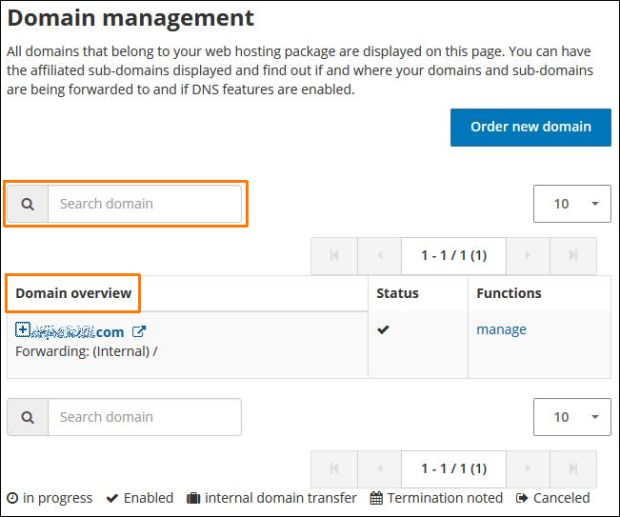Which email program can I use?
In the domain overview, all domains that belong to your web hosting package are displayed. Here you can recognize at a glance if sub-domains were created, if and where your domains and sub-domains are forwarded to and if DNS functions are active for the domain(s).
You can access the domain overview by clicking on the button [...] and then selecting the menu option. Manage domains.

The domain overview consists of the following elements
For the domain settings options, please also read the detailed descriptions that we list at the end of this article.
• Domain search
The domain search field is particularly useful if you would like to manage several domains in your package. You do not have to enter the entire domain name, but rather just one letter. In the results, alldomains and sub-domains are displayed in which the value you entered is included.
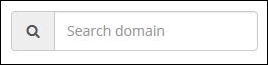
Confirm your selection by clicking on the search symbol or with the Enter key.
Order new domain
Under the main point Your Package and by clicking on Order domains you can easily order further domains in your package, provided that you have logged in with your customer number to the password protected Customer Service Area.
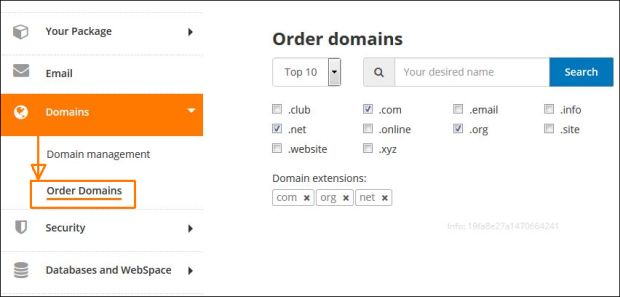
Please remember that additional domains may be subject to a fee if the included data volume is exceeded or if the desired top level domain cannot be ordered free of charge. How many domains are included in your package free of charge can be found in the Package Overview under Technical Features.
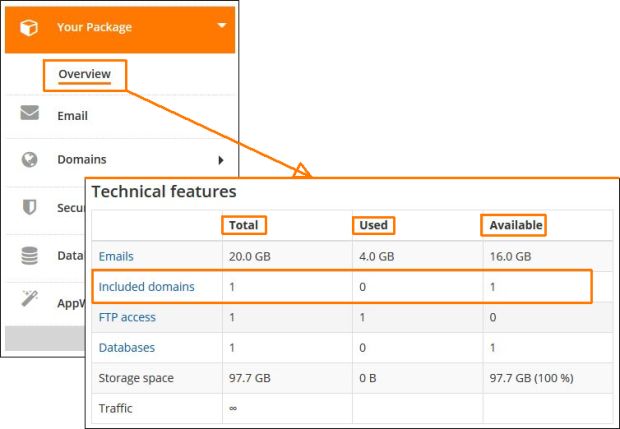
In the order process for a new domain, the availability of your desired domain is first examined. If the desired domain is already assigned, alternative domain suggestions will be made.
Domain management
In the domain list you will see all of the domains that belong to your package. By clicking on the "+"symbol - on the left next to the domain name - you can show the sub-domains belonging to a domain. You can hide the sub-domain by clicking on the "-" symbol.
You can access other functions for managing your domain(s) via themanage link.
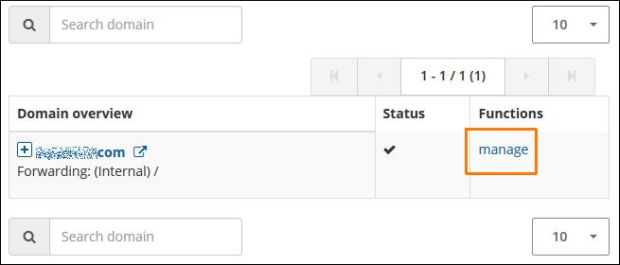
A display with 5 domains per page is set as the default. You can configure the display in a selection field below the domain overview.