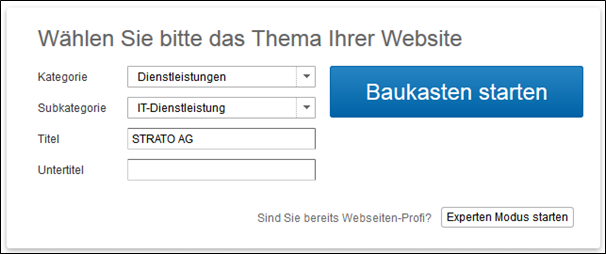How do I log in to my Website Builder Pro package?
Log in to your STRATO Sitebuilder Pro quickly and easily in the password-protected STRATO Customer Login.
Use your customer number and password to log in. Then click on the blue Start button on the right.
You will see an overview screen where you can select the preferred industry and the name of your website when you access your Sitebuilder Pro for the first time. You can also add this information later on.
Then click on Start Sitebuilder Pro to begin creating your website.
Alternative login with your domain name
You can also use your domain name and package password to log in to your Sitebuilder Pro.
You cannot do this until you have assigned a package password. You must first choose a package password in the Login area before you can log in with your domain name and package password. Click here for more information about the password system: What is the STRATO password system?
Click on the blue button Start Sitebuilder Pro: after you have logged in with your domain name and your package password.
Hilfe
Visit the Help Center on the right for additional information, to access Online Help and for a Quick Tour that explains the most important features: