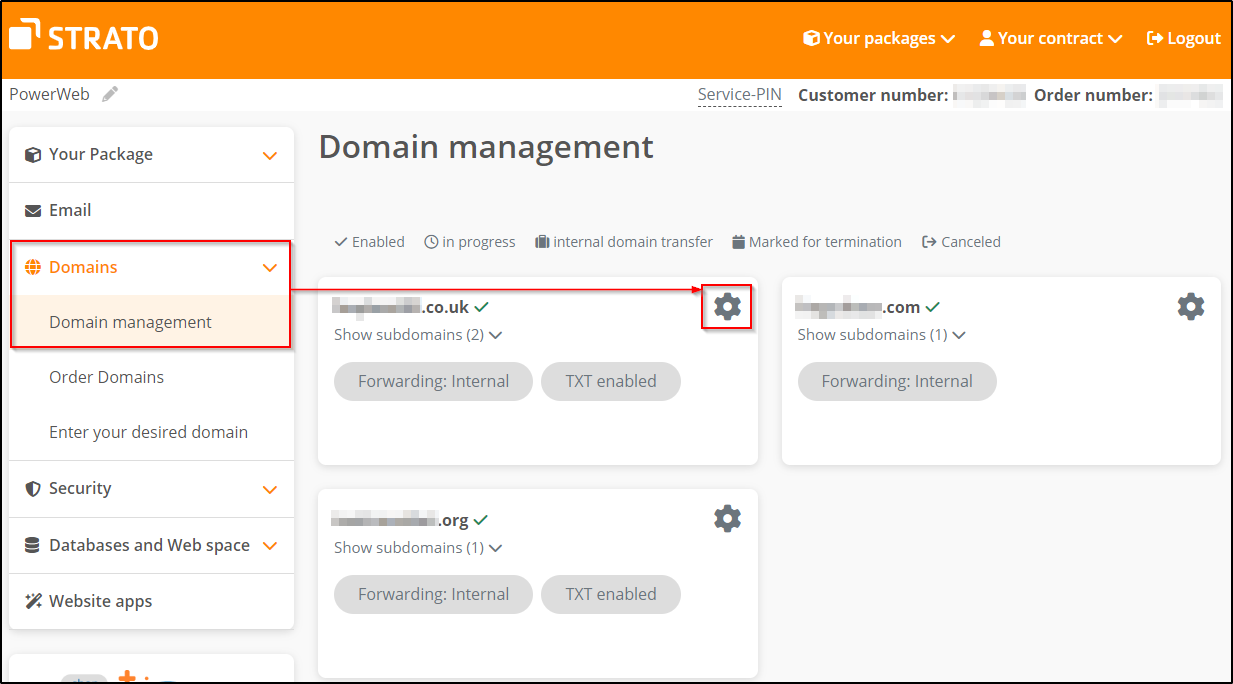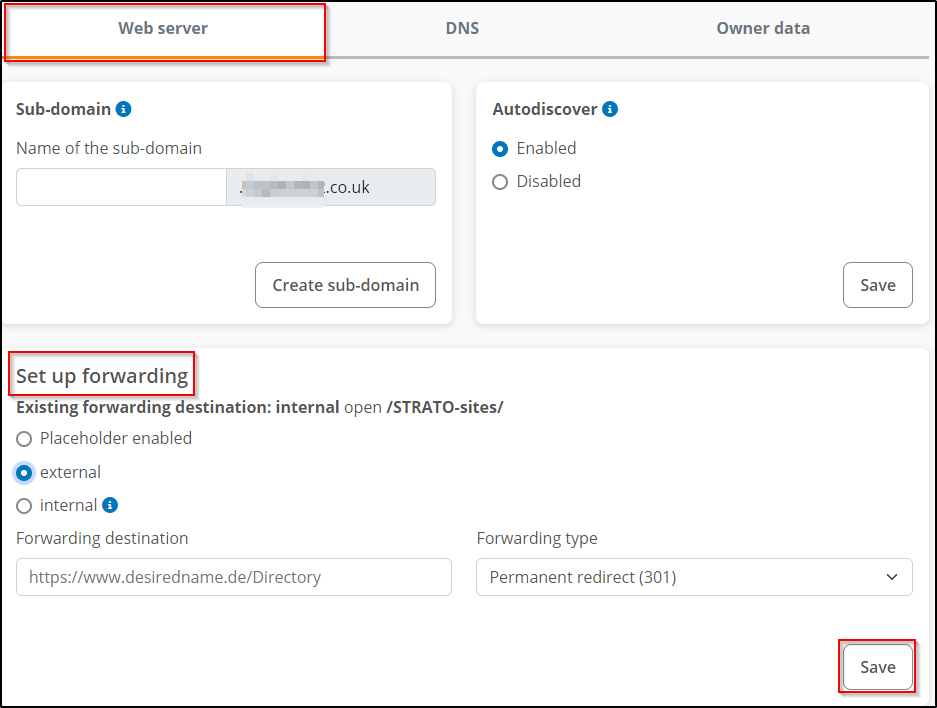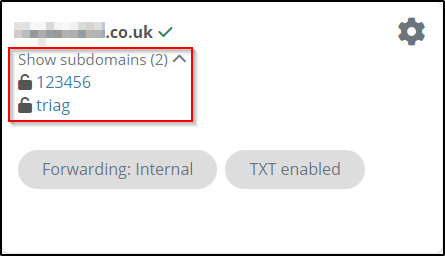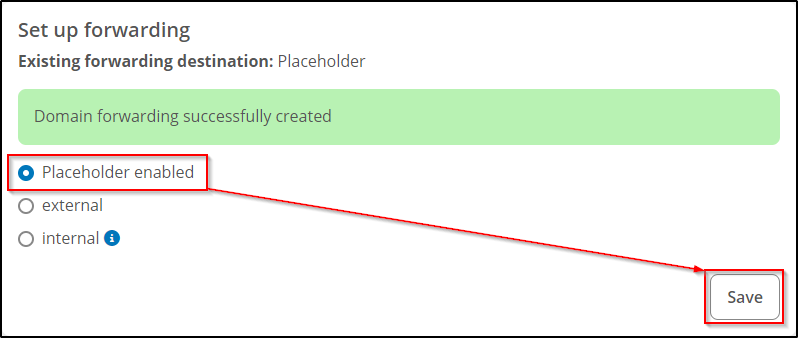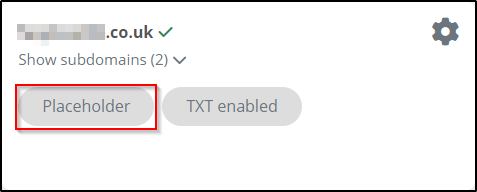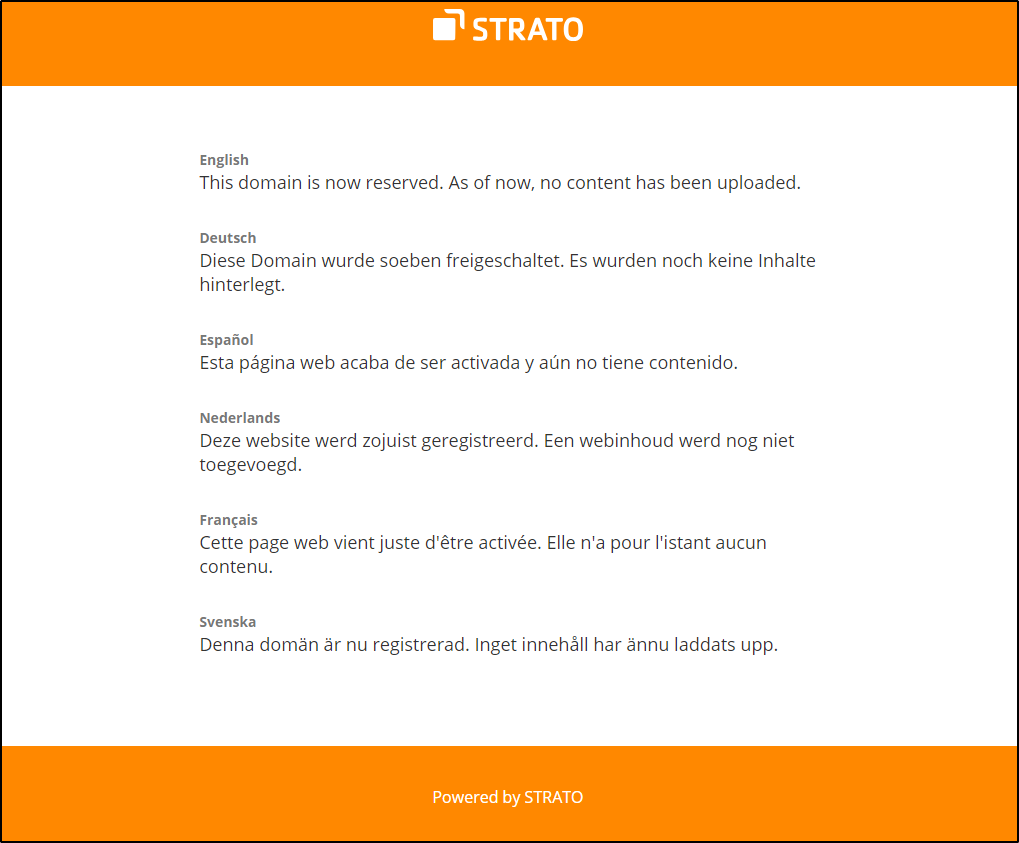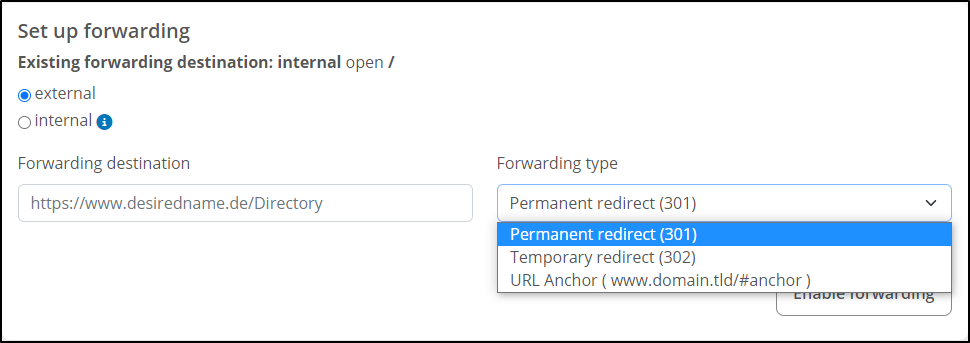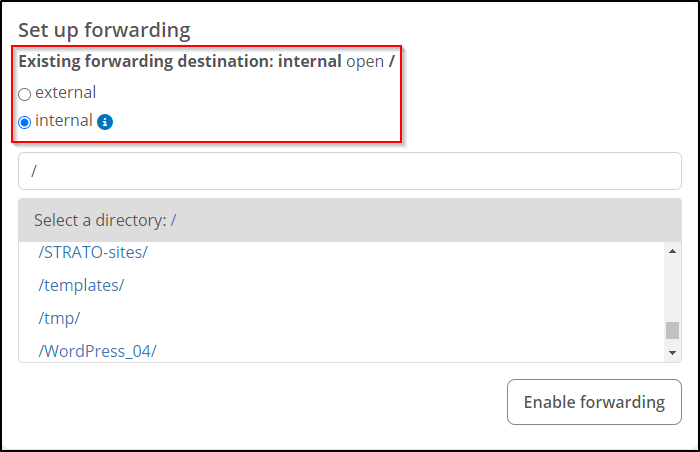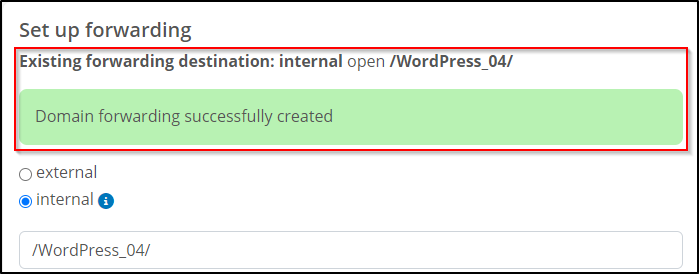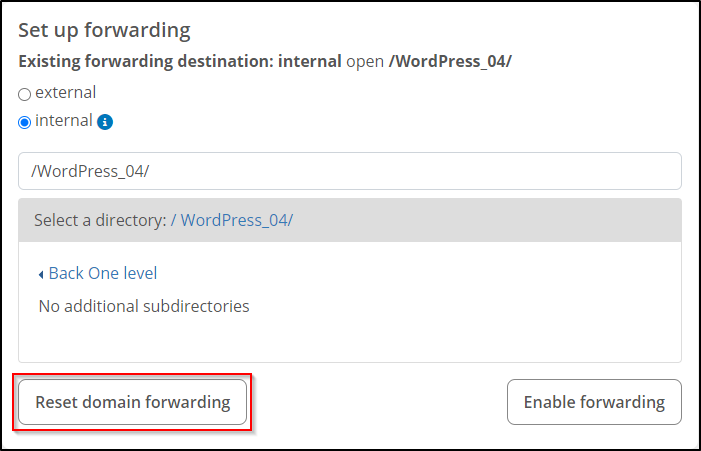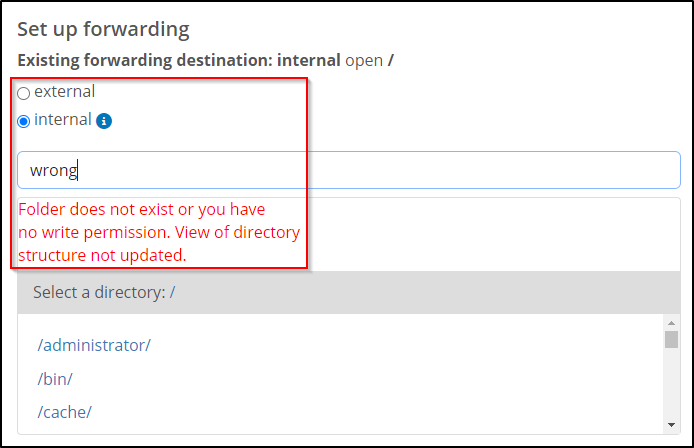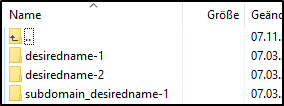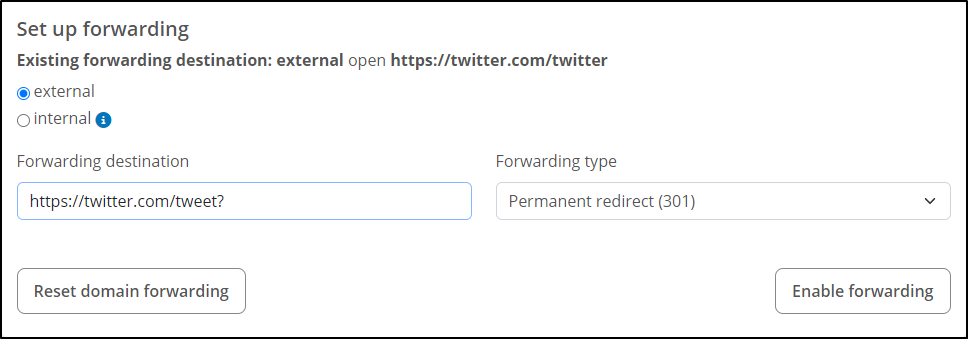All about domain forwarding
The forwarding function, which is available to customers with the STRATO domain package or higher, calls up another domain of your choice with your content after you enter your .us / .co.uk or any other domain (e.g. www.xyz.com), e.g. your homepage at an online service.
Your real domain name remains in the input line of the browser, i.e. the original, usually much longer Internet address is not recognizable. Forwarding (redirection, routing) is also possible without restriction to subdomains of other addresses (www.subdomain.otherName.com) and to any attached subordinate names such as "www.otherName.de/attachedName/etc."
Set up domain forwarding
At STRATO you can forward your registered your registered domains or subdomains to a placeholder, any subdirectory on your web space or an external destination (e.g. another domain or a directory under another domain). The forwarding can be done in a few steps directly in your password-protected STRATO customer login, you only need your customer number and your customer password.
First, please log in to the STRATO customer login and select your package by clicking on the package name. Then select Domains → Domain management on the left side of the screen.
In the main window on the right, the domains belonging to the package are displayed in the domain overview. You will also be shown further information, such as configured DNS features, created subdomains or already configured forwardings.
Click on the gear ⚙ next to the selected domain to administer it.
In the next window click on the Web server button and you will find the forwardings settings.
You can now set up either external, or internal forwarding for your domain.
The subdomains you have created are displayed directly below the domain name and can also be edited on the next page using the gear ⚙.
Activate placeholder
If you do not yet have your own website or do not currently want to display it, you can use a simple option called Placeholder to display a default page. This page only shows that the domain is assigned and does not currently display any of your own website content.
To do this, select → Placeholder enabled in the administration of your domain under Set up forwarding and click on Save. The new setting will be confirmed.
Back in the domain overview, you will also be informed about the existing redirection.
If you then call up your domain in a web browser, the standard STRATO page will be displayed.
External Forwarding
With external forwarding you can forward your domain to any internet address (starting with https:// or http://) at an online service, other provider or to an address of another STRATO package.
Examples of what an external forwarding destination might look like:
- https://strato-hosting.co.uk/hidrive
- https://blog.desiredname.co.uk/
- https://www.desiredname.co.uk/your/directory
In addition, you can specify the type of forwarding. The following types are available:
301
The 301 redirect is the simplest and fastest type of forwarding. This is a permanent redirection. Here the destination address appears in the address bar of the browser after the redirect.
302
The 302 redirect works like a 301 redirect, but this is a temporary redirection.
URL Anchor
With this forwarding type you can send a visitor to a specific place (anchor) on your website.
Internal Forwarding
With internal forwarding, you can assign any directory on the web server to a domain or subdomain. If the domain is called, then the contents in the specified directory are displayed (usually the index.html). The "/" directory stands for your web server root directory. The root directory is the topmost directory on your hosting package.
For example, if you have installed Wordpress in the /wordpress/ directory for your domain desireddomain.com, your blog will only be displayed if the visitor enters desireddomain.com/wordpress in the address line of his browser. It is much more elegant and practical if you directly set an internal redirect to this directory /wordpress. The user then gets the contents of the blog displayed directly when calling desireddomain.com.
Note: The existing directories of your webspace are displayed below the input line. You can select the desired directory there directly by clicking on it.
Examples of internal forwarding destinations:
- /shop/
- /family/childs/
You will now receive a confirmation page with your forwarding set up.
Since the forwarding is active immediately, you can also test this in your browser afterwards.
Delete forwarding
If you want to delete a created forwarding, please use the Reset domain forwarding option in the domain management from your customer login.
Important notes about domain forwarding
You can only forward to directories, not files. A correct forwarding could be e.g. "/folder/" (internal) or "https://www.desireddomain.co.uk/folder/" (external). The start file (usually "index.html") located in this folder is then displayed.
Please note that german umlauts are not possible in the directory names and also some of the special characters cannot be used. We recommend that you use only letters, numbers and "-", "_", "~". Use the "/" character to separate the names of nested subdirectories.
If you specify "/yourdirectory" in the redirect, the folder on the server must be written with a lowercase "y" and "d", otherwise an error message appears:
The reason is that the Unix operating system running on our server treats upper and lower case as different characters.
Note on forwarding to an internal forwarding destination
Internally, for better clarity, we have a single server area where you store your Internet pages. You can imagine this as if your home on the Internet was a house with many doors. In the forwarding settings you define which door (domain name or subdomain name) leads to which room (folder).
If the domains or subdomains are to refer to independent areas of your Internet presence, we recommend you to create a folder directly for each of your domains with the name of the domain in your directory on our server for a better overview. For example, if you have the domains "desiredname.us", "desiredname-1.us" and "desiredname-2.us" this could look like this:
When setting up the forwarding, it is then easy to keep track of everything.
If you do not enter a destination, all domains will be forwarded to the root directory, i.e. as soon as someone calls one of your domains, the index file located at the top level in your FTP directory on our server (webspace) will be displayed as the start page.
The order of the index files can be set in the Website Configurator under Directory Options.
Forwarding to a single page within your web presence
With an additional domain or alternatively with a subdomain you have the possibility to refer to a single page within your internet presence.
To set up the forwarding of the (sub)domain to the desired page, it is necessary to place the page in a separate folder.
First, create a new folder on your webspace using your (S)FTP access, then save the page you want to access in that folder. Rename the file to index.html. Renaming it to index.html will call it automatically. As an alternative to the .html file extension, you can use .htm or .php, for example.
In order to be able to access the page via the (sub)domain, it is necessary to set up a domain forwarding to the newly created folder.
Error message 404 - Page not found after domain forwarding
Probably there is a spelling mistake in your forward address, you have used different case in the forwarding and in the folder names or you refer to an external domain with a variable (e.g.: ..php?...).
Make sure that the spelling of your entered address is absolutely identical to that of the folder name. If you specify "Subfolder" in the forwarding, the folder must really begin with a capital "S", otherwise the forwarding will work, but the error message you mentioned will appear in the browser.
This is because the Unix operating system running on our servers treats upper and lower case as different characters.
If you refer internally to a folder in your webspace, the forwarding always adds a "/" (slash) to the end of the address.
For forwardings to external addresses, such as twitter.com, this forwarding looks like this: -> behind the domain there is no folder, but a variable that redirects the user to a specific page. If a slash is added here, then this forwarding no longer works. A 404 error page is displayed - Page not found.
To avoid this, please add a question mark to the end of the URL. The forwarding to the address https://twitter.com/tweet thus becomes https://twitter.com/tweet?
Because of this question mark at the end of the URL, our redirection script recognizes that the destination cannot be a folder and now omits the slash. This means that this page can be accessed via your domain.
The error message 404 can also occur if the index file (e.g.: www.desiredname.com/index.html) is not found. This may have been changed by the STRATO Website Configurator.
Domain forwarding via Redirect 301
In addition to the domain forwarding via your STRATO customer login, you can also set up a so-called 301 redirection (content permanently moved). The advantage of this search engine friendly redirection is that not only complete domains, but also individual pages can be redirected to another destination.
The redirection is set up using a .htaccess file. Therefore, access to the domain's webspace is required to set up this type of forwarding. Store the corresponding forwarding instruction in a text file and save the file as ".htaccess" on the webspace of the domain to be redirected. To create a .htaccess file, you need an editor (for example the Windows Editor or Wordpad).
If you want all domains of your STRATO package to be redirected to one domain via a "RedirectPermanent", please use the .htaccess in a subdirectory and redirect the domains to this (sub)directory via the STRATO customer login (see method above).
Forwarding old domain > new domain
For domain redirection please create a .htaccess file with the following content and upload it via FTP to your webspace. Please make sure to save the .htaccess ANSI encoded.
Redirect 301 / http://www.desiredname.com/
Please replace "desiredname.com" with the domain you want to redirect to from now on.
In this case, all domains that refer to the directory where the .htaccess file is stored will be redirected to the specified destination. To check whether your redirect is also recognized by the search engine as "permanently moved", enter the domain to be redirected under the following page.
Forwarding old Site/Page > new Page
To redirect an outdated page to a new page, please create a .htaccess file with the following content:
Redirect 301 /directory/vacation.html http://www.desiredname.com/vacation.html
Please replace "desiredname.com" with the domain you want to redirect to from now on.
Read also in these articles:
Uploading files via FTP - which settings are required?
Can I use the rewrite engine (mod_rewrite) for my PHP scripts?